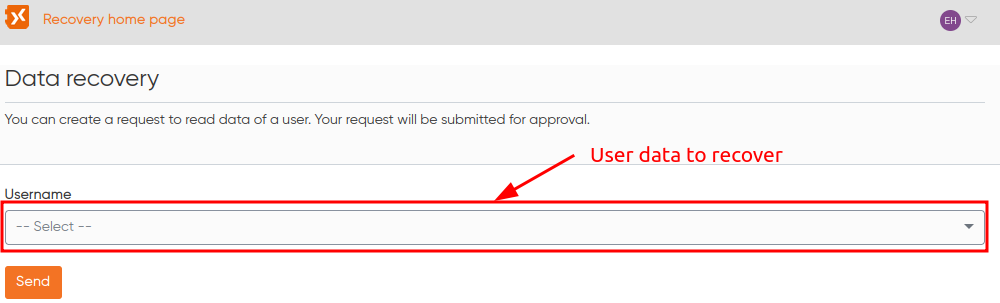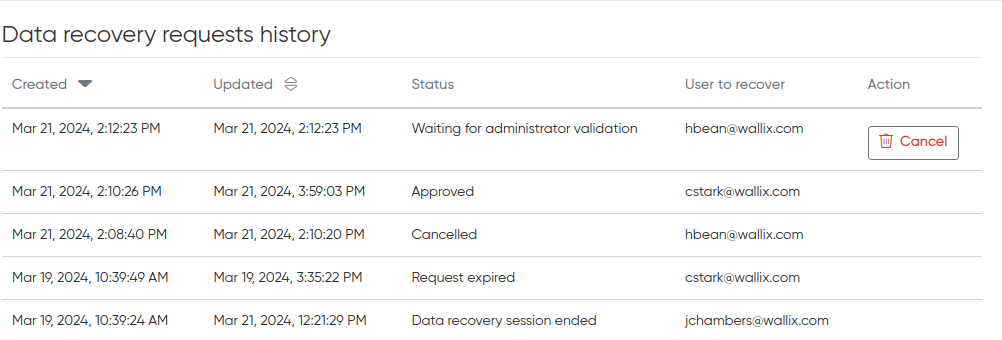Create Data Recovery Request
This section is only authorized to Vault users with specific rights (i.e. the recovery_data attribute and the cipher key shared). For more information about how the authorizations are granted, see the grant data recovery permissions page.
To perform a data recovery request, go to the "Create a data recovery request" section to perform the request:
The user can emit a new data recovery request for a specific Vault user included in the droplist component. The user can cancel the request for any reason if needed until the request is approved or refused.
An history of the already emitted requests is available at the bottom of the page.
Here you will find all the request statuses available:
- Waiting for administrator validation: the request has been emitted and no approbator already votes;
- Approved: so, rather self-explanatory;
- Cancelled: the user who creates the request has manually cancelled the request (cf "Cancel" button);
- Request expired: the request reaches the configured timeout. The timeout policy is defined in the vault administration application;
- Data recovery session ended: an approbation has manually revoked the data recovery session (see the .