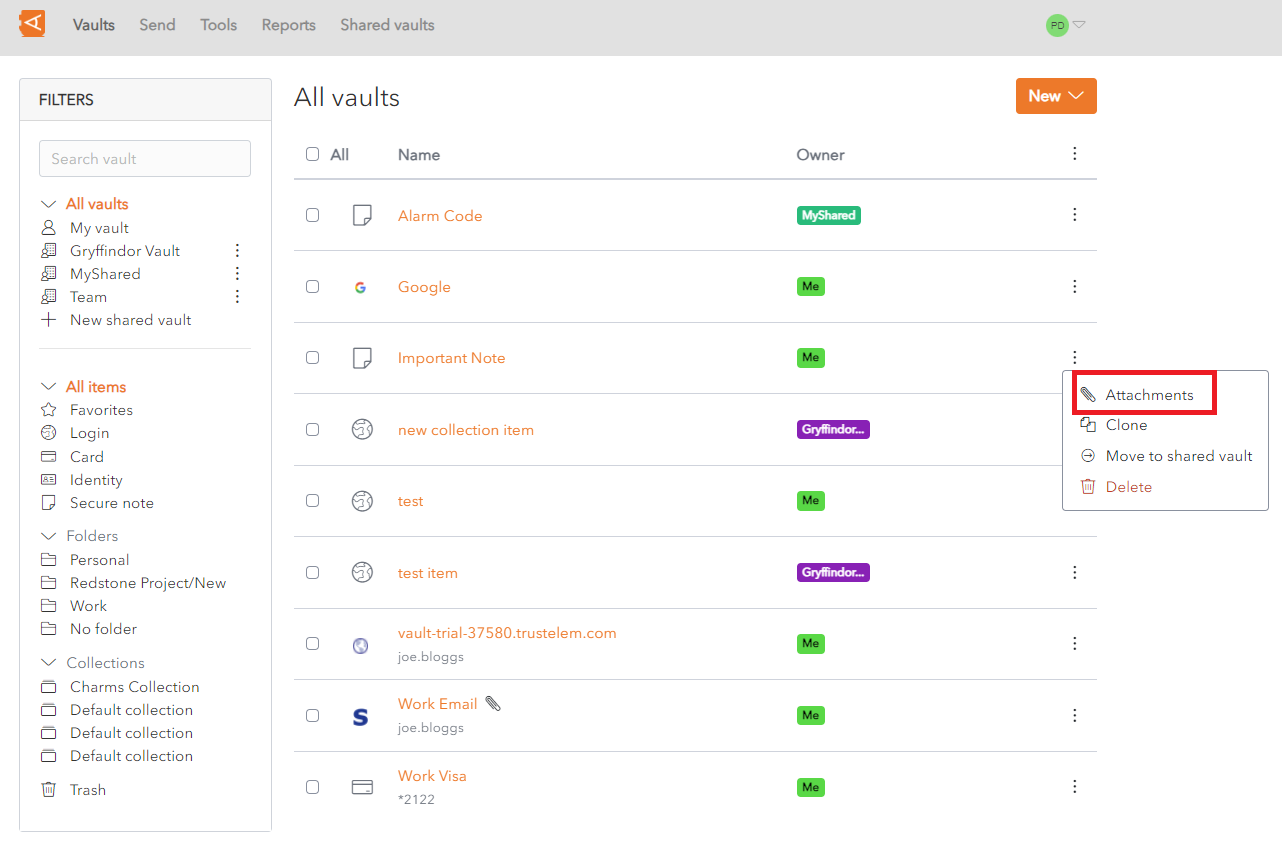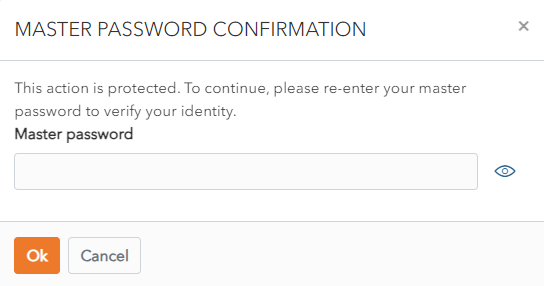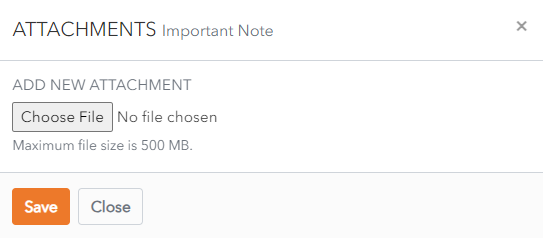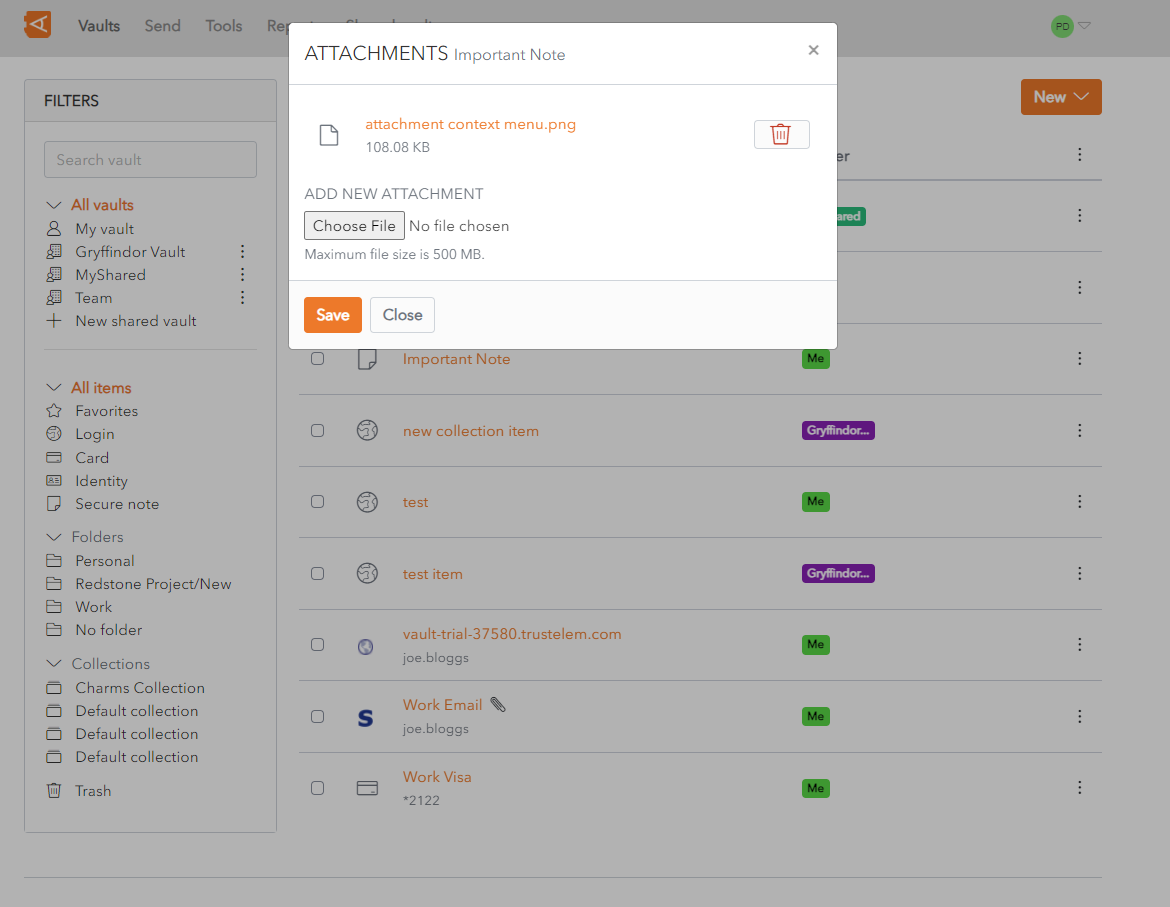Add Attachment to Item
From the Item List, click on the ![]() More button beside an Item.
More button beside an Item.
If the Item is password protected, a Master Password Confirmation pop up screen displays.
Enter the Master Password and click Ok to enable item modification.
Alternatively click Cancel to cancel the operation.
The Attachments Screen displays.
Choose a file to attach and click Save.
The attachment is created.
Multiple attachments can be created in this way.
Once finished creating attachments, click Close to close the Attachments Screen.