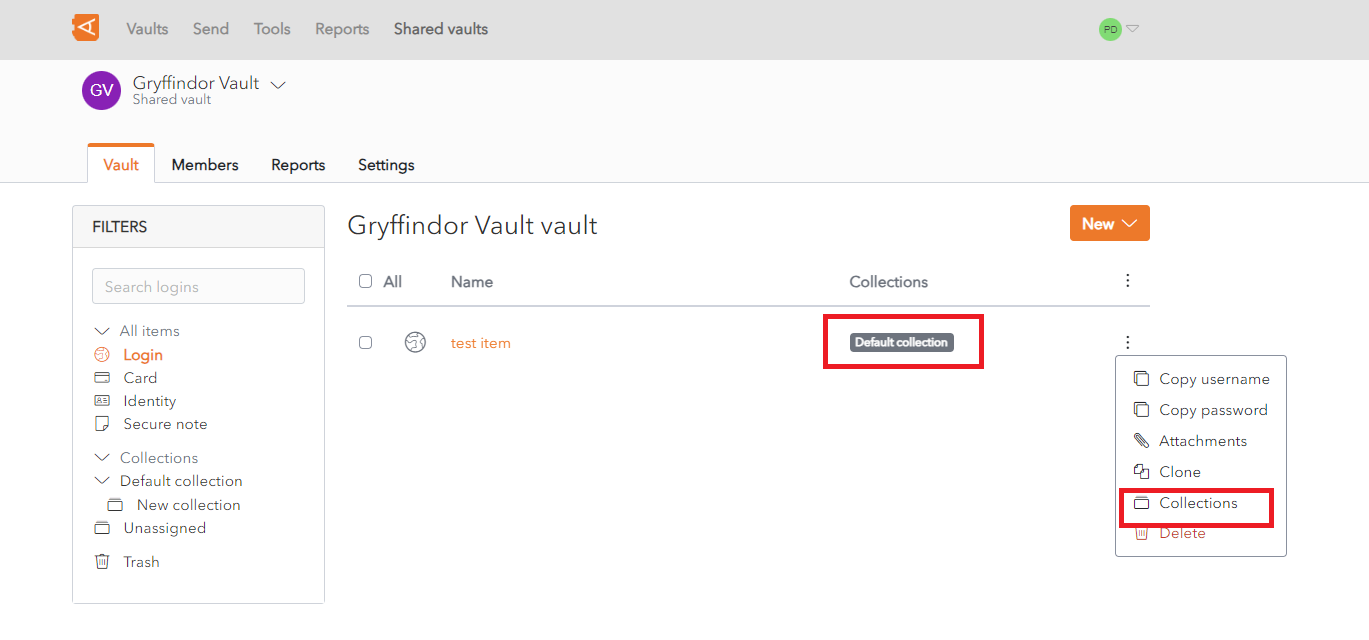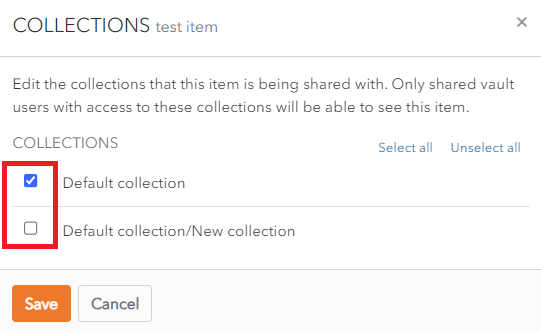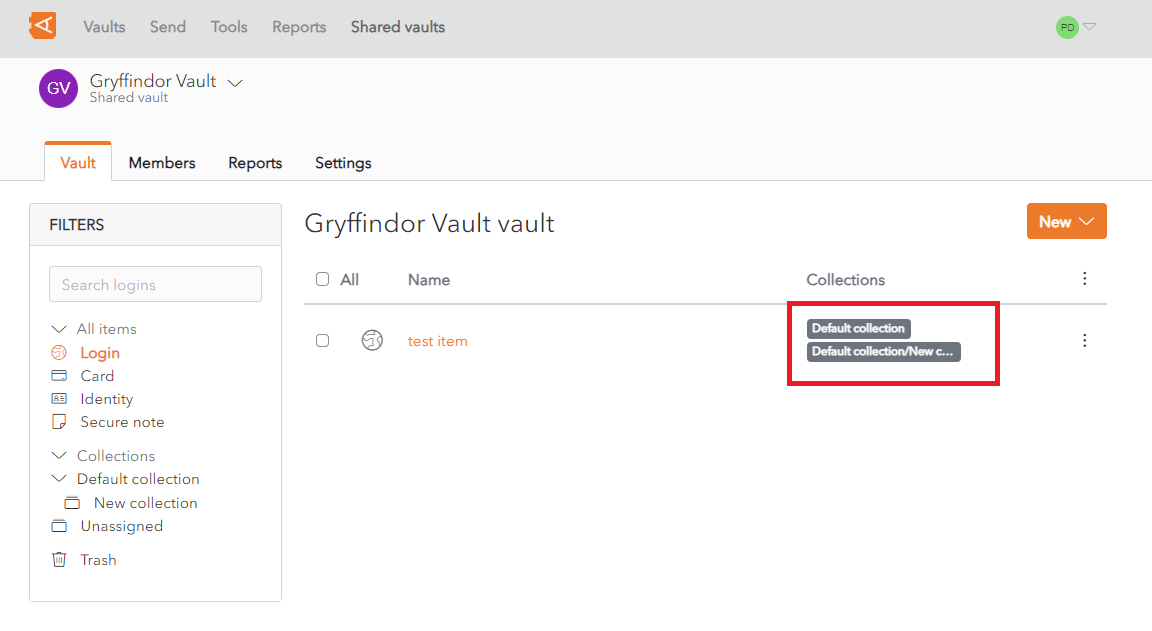Move Items Between Collections
The Item List for the Shared Vault is displayed.
In this example, the Item test item is assigned to Default Collection.
Click the ![]() More button beside a Collection. A context menu is displayed.
More button beside a Collection. A context menu is displayed.
Click the Collections link to modify the List of Collections to which the Item is assigned.
The Collections Screen for the Item is displayed.
Check the Collection called Default collection/New collection.
Click Save to save changes. The Item List for the Shared Vault is displayed.
The Item test item is assigned to 2 collections - Default collection and Default collection/New collection.