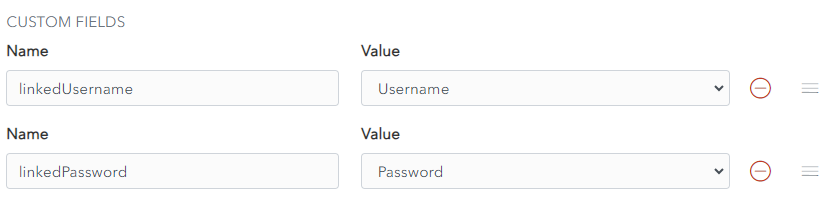Browser Extension: Auto-fill for Custom Fields
The Browser Extension can be used to auto-fill a web page with custom fields that have been added to Items. A typical application of this is for PINs and Security Questions that are often required in addition to a Username and Password to login to a website.
Auto-Fill Custom Fields
Open the Browser Extension on the Webpage that you wish to auto-fill. The Tab Screen displays.
It automatically detects the URI of the webpage and displays any logins stored in the Vault that correspond with this URI.
Select the Vault Item that contains the custom field to be auto-filled to the webpage.
add screenshots
The Browser Extension finds any fields that match the Custom field Name and auto-fill that field's value. For this reason it is important to correctly name custom fields.
Linked Custom Fields
Sometimes the Browser Extension is unable to auto-fill usernames and passwords for a webpage. Custom fields can be created for the username and password and these can be used instead for auto-fill.
From the Edit Item Screen, add a New Custom Field of type Linked
Specific Auto-Fill Scenarios