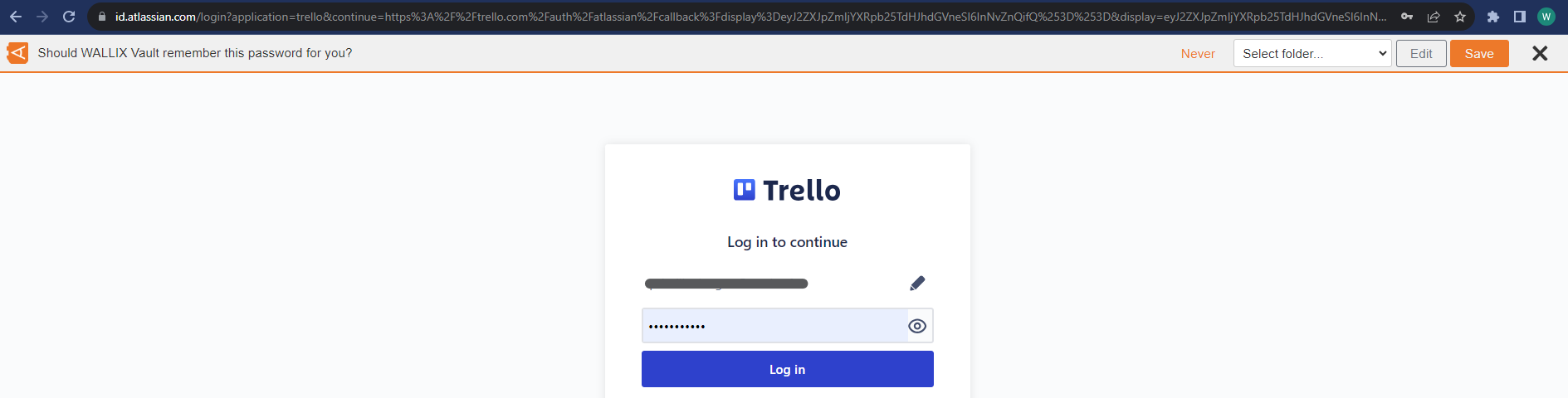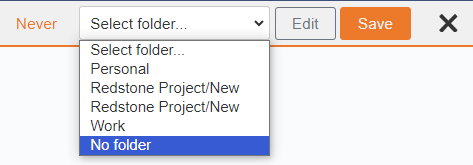Auto-fill using Browser Extension
Prerequisite: The Browser Extension needs to be installed before the Auto-fill feature becomes available.
Auto-fill a Login
If this login is not already saved in WALLIX Enterprise Vault, a prompt displays offering to save the Login details for this Website.
Choose a Folder to add the Login to this Folder in the Vault. This field is optional.
Auto-fills are added to the User's Individual Vault and not a Shared Vault.
Click Save to Save the Login to WALLIX Enterprise Vault.