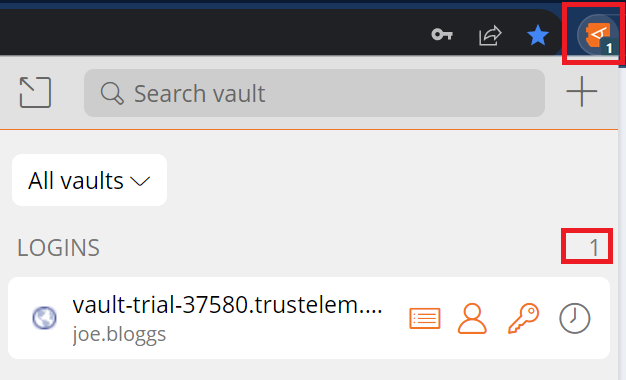Browser Extension Options
Badge Counter
The Tab Screen of the Browser Extension automatically detects the URI of the currently displayed page.
It finds any Vault Items that have the same URI.
It displays the number of items found for that page on the Badge Counter icon.
It is turned on by default.
It can be turned off by unchecking the Show Badge Counter checkbox in Settings > Options.
TOTP Copy after Auto-fill
If the Login uses WALLIX Authenticator for TOTPs, the shortcut also copies the TOTP to the clipboard after auto-filling the web page with any of the above methods.
Auto-fill for iframes
Auto-fill does not work for untrusted iframes.
An untrusted iframe is defined as one where the src value is not the same as the URI for the Login item, as required in the rules set for Match Detection Behavior.
When the browser extension detects an iframe it responds based on the type of auto-fill being used:
- Auto-fill on Page Load: the browser extension disables the auto-fill on page load and does not warn the user
- Auto-fill using Context menu, Keyboard Shortcut or from Browser Extension: the browser extension warns the user about the iframe.