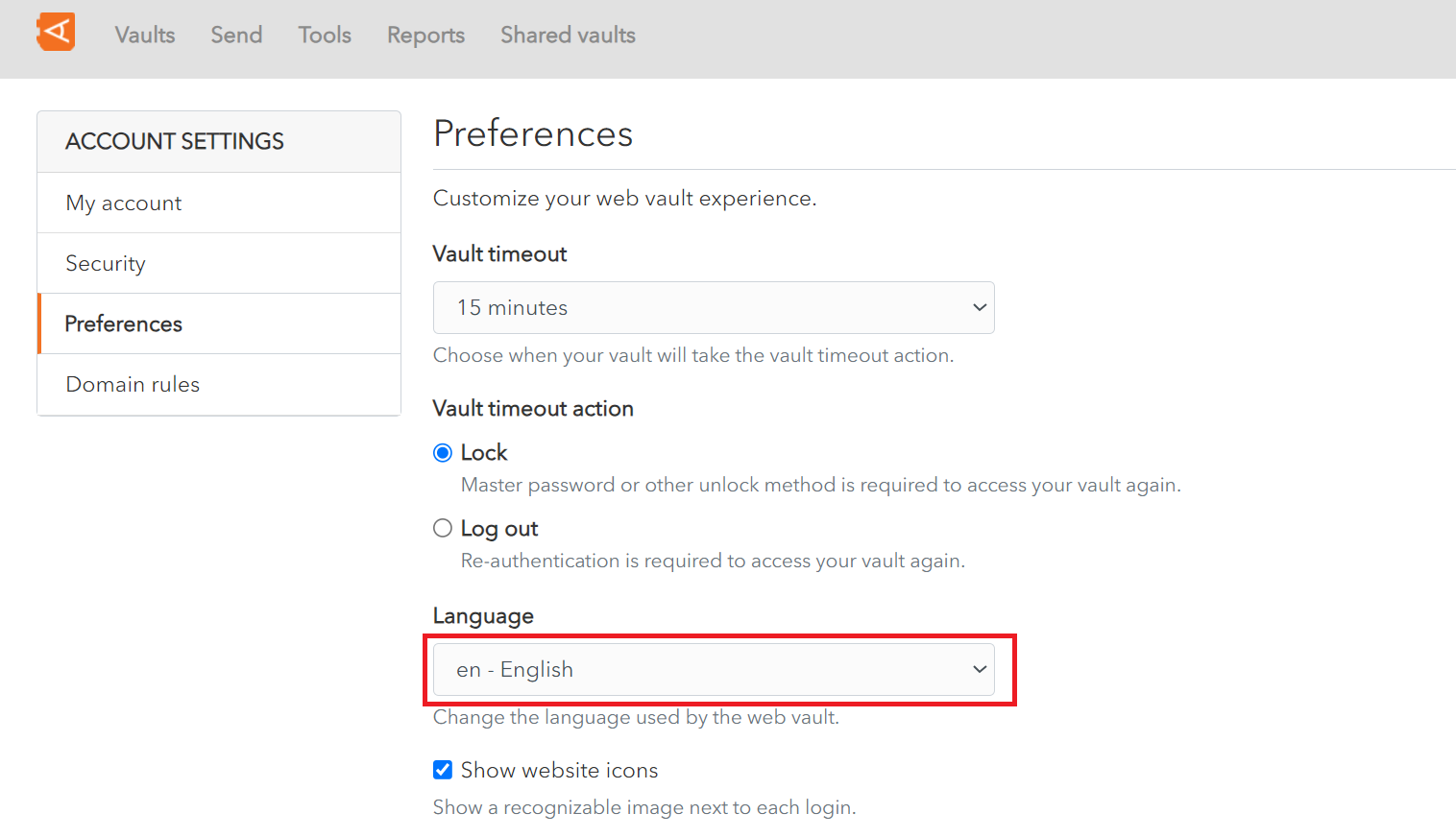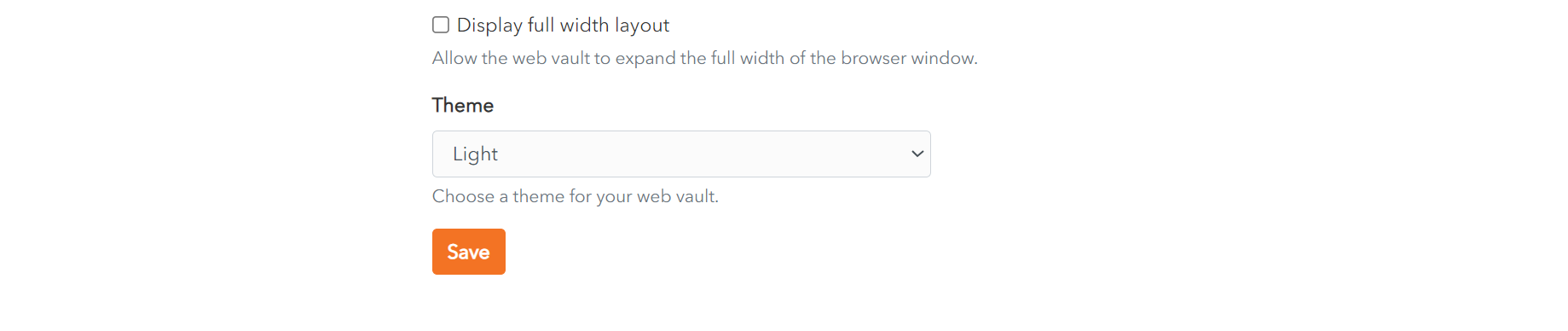Change Language
To change the language,language of the screens in WALLIX Enterprise Vault, click on the Account Settings button in the User Menu.
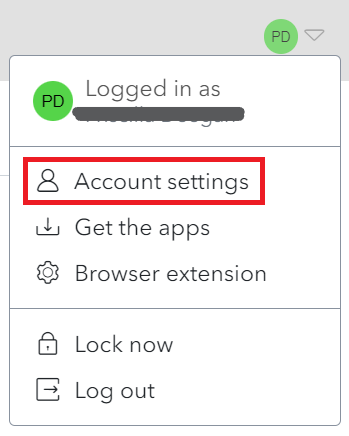
This opens the Preferences Screen.
Choose the language from the Language dropdown menu.
Click the Save button to save the user interface language.