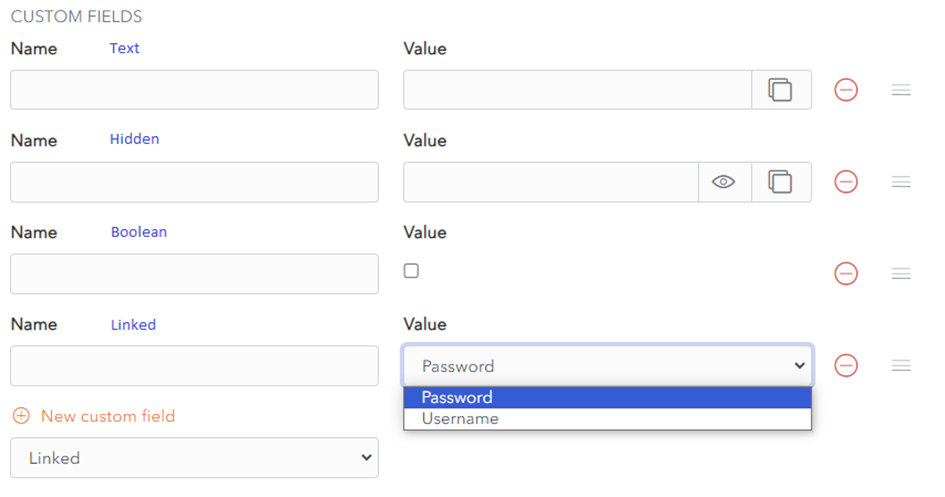Custom Fields
You can also add one or more Custom fields by choosing the field type from the dropdown menu and clicking on the + Custom Field button.
A Custom field has Name and Value properties. The Value field can be of type Text, Boolean, Hidden or Linked.
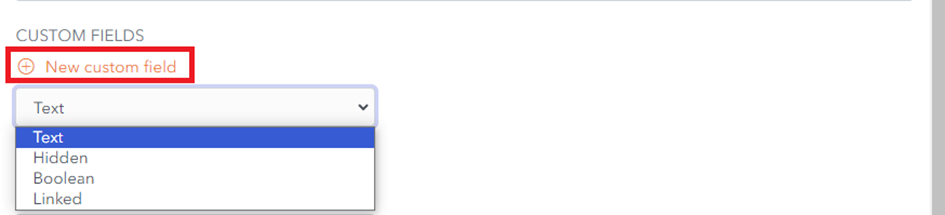
- A Text custom field can hold a text value.
- A Hidden custom field can hold a hidden value and is typically used for passwords. This field can be displayed or hidden using the Display/Hide toggle button.
- A Boolean custom field can hold a true/false value and is typically used for yes/no choices.
- A Linked custom field can link to a Username or Password.