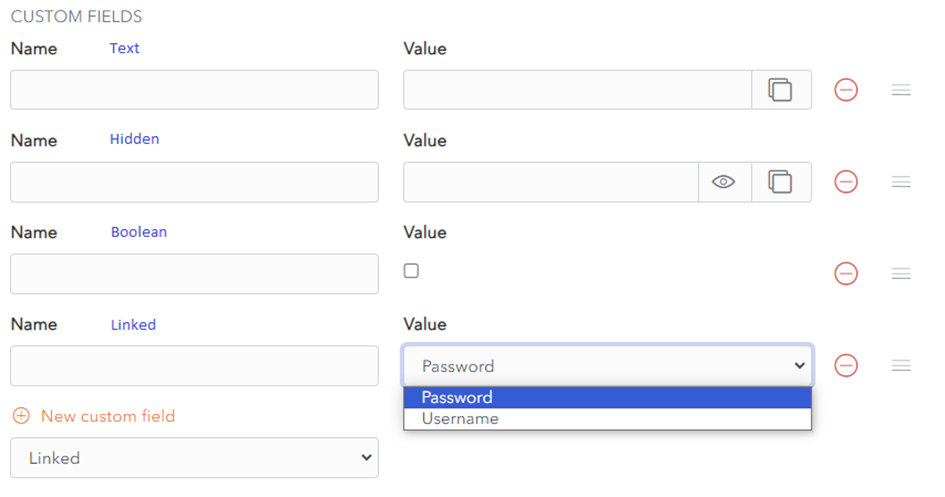Custom Fields
Create Custom Fields
From the Item Screen, you can also add one or more Custom fields by choosing the field type from the dropdown menu and clicking on the New Custom Field button.
A Custom field has Name and Value properties. The Value field can be of type Text, Boolean, Hidden or Linked.
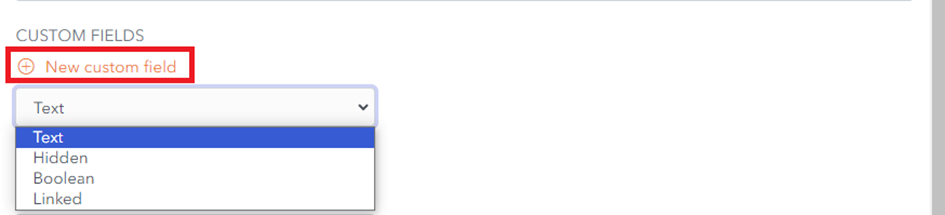
- A Text custom field can hold a text value.
- A Hidden custom field can hold a hidden value and is typically used for passwords. This field can be displayed or hidden using the Display/Hide toggle button.
- A Boolean custom field can hold a true/false value and is typically used for yes/no choices.
- A Linked custom field can link to a Username or Password. Linked Fields are used for certain auto-fill options.