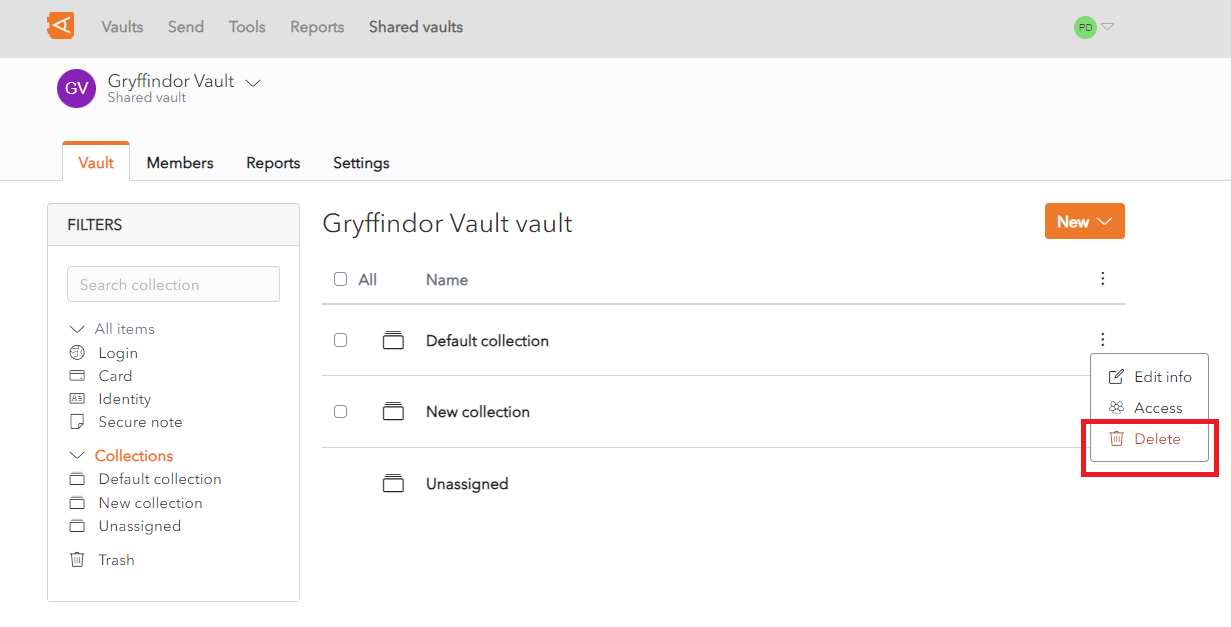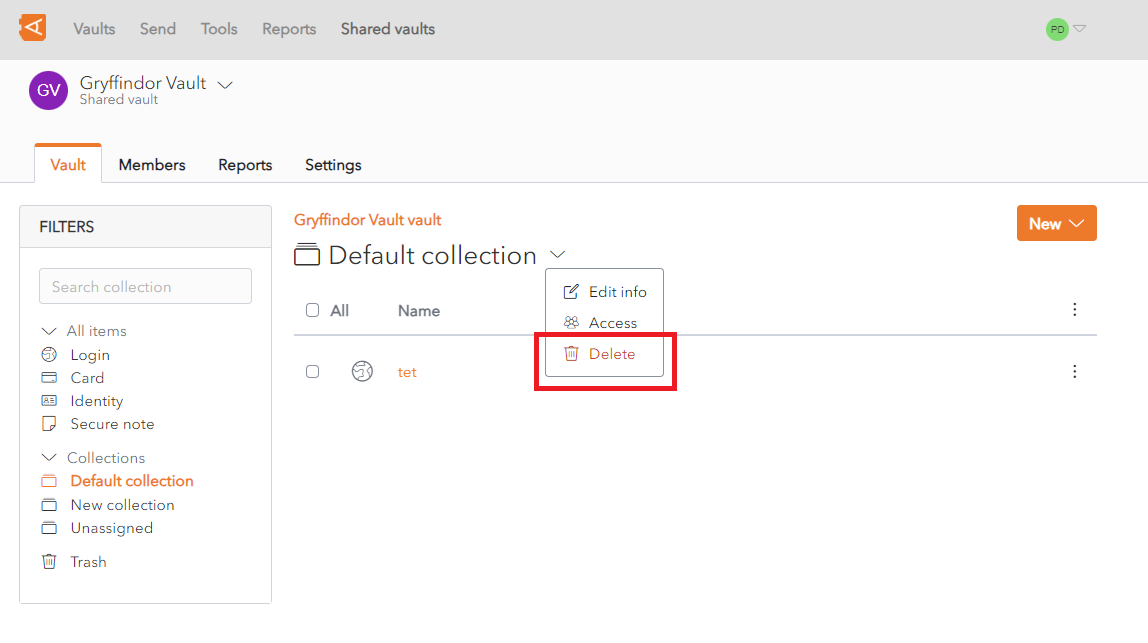Delete Collection
A Collection can be deleted from the Collection List Screen or from the Collection Screen.
From the Collection List Screen, click the ![]() More button. A context menu is displayed.
More button. A context menu is displayed.
Click the ![]() Delete
Delete Button.link.
Alternatively, the Delete buttonlink can be accessed from the Collection Screen, click the ![]() More button. A context menu is displayed.
More button. A context menu is displayed.
Click the ![]() Delete
Delete Button.link.
A Delete Collection Confirmation Popup is displayed.