Delete Folder
From the Edit Folder Screen, click the ![]() Delete button to Delete the Folder.
Delete button to Delete the Folder.
A Delete Folder Confirmation Popup is displayed.
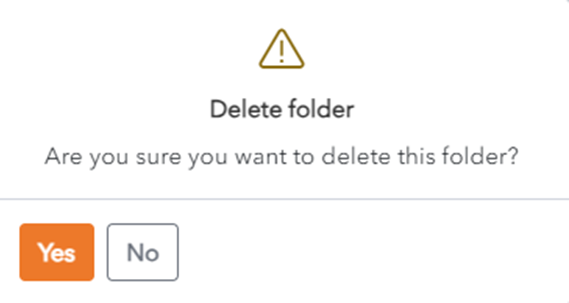
Click the Yes button to delete the folder.
Click the No button to cancel the operation.
From the Edit Folder Screen, click the ![]() Delete button to Delete the Folder.
Delete button to Delete the Folder.
A Delete Folder Confirmation Popup is displayed.
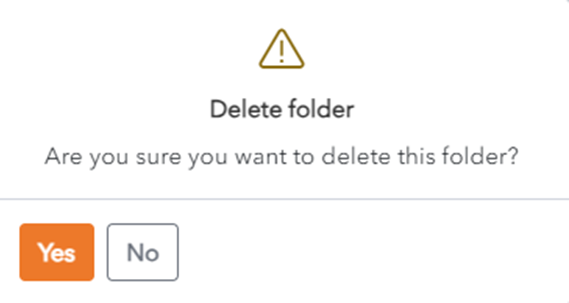
Click the Yes button to delete the folder.
Click the No button to cancel the operation.