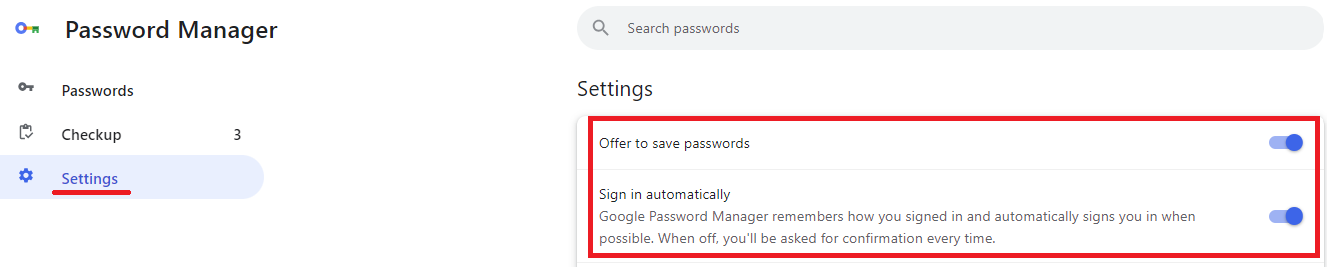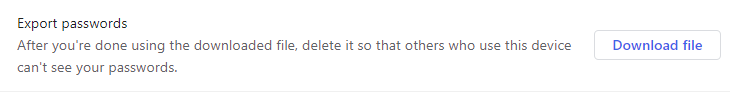Disable Browser's Built-in Password Manager and Export Saved Passwords
Chrome/Chromium Browsers
This procedure applies to Chrome and any browser that follows the Google Chrome Framework called Chromium (for example, Edge, Opera and and Brave),
In type <browser name>://password-manager/passwords in the address bar (where <browser name> is the name of the browser being used, for example, edge for Edge.
Click Enter. The Passwords Screen opens.
Click the Settings Link in the Password Manager menu. The Settings Screen opens.
Disable Password Manager
Toggle off the following options:
- Offer to save passwords
- Sign in automatically
The Browser no longer offers to save password or sign in automatically to websites.
Export Saved Passwords
Click Download file beside the Export passwords option.
The Passwords are exported in CSV format.