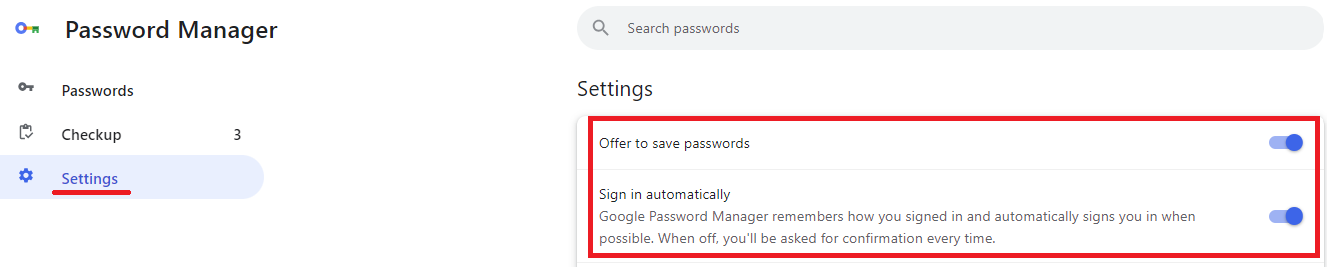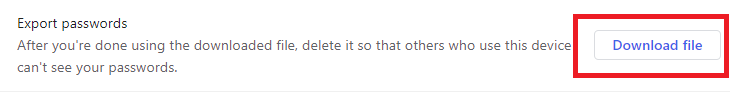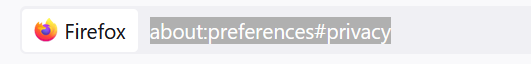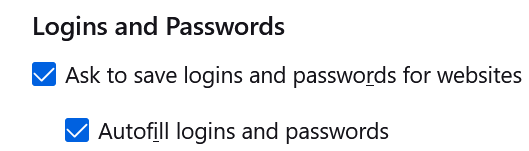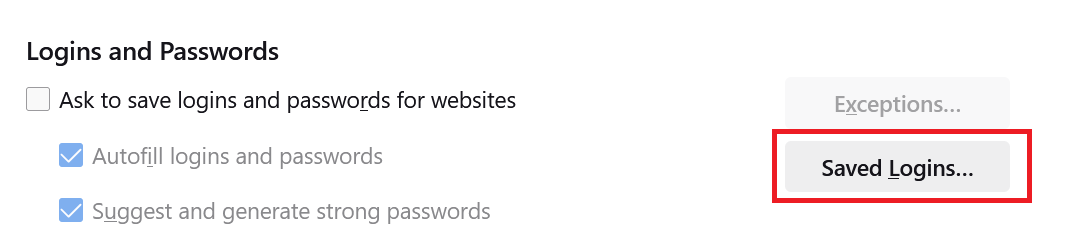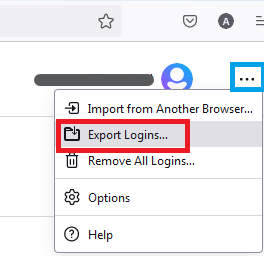Disable Browser Password Manager & Export Saved Passwords
Chrome Browser
Type chrome://password-manager/passwords into the address bar.
Click Enter. The Passwords Screen opens.
Click the Settings Link in the Password Manager menu. The Settings Screen opens.
Disable Password Manager
Toggle off the following options:
- Offer to save passwords
- Sign in automatically
The Browser no longer offers to save password or sign in automatically to websites.
Export Saved Passwords
Click Download file beside the Export passwords option.
The Passwords are exported in CSV format.
Firefox Browser
Type about:preferences#privacy into the address bar.
Click Enter. The Passwords Screen opens.
Disable Password Manager
Toggle off the following options:
- Ask to save logins and passwords for websites
- Autofill logins and passwords
The Browser no longer offers to save password or sign in automatically to websites.
Export Saved Passwords
Click the Saved Logins button beside the Logins and Passwords options.
The Saved Passwords List is displayed.
Click the three dots link beside the Account name. The Context Menu is displayed.
Click the Export Logins Link.
The Passwords are exported in CSV format.