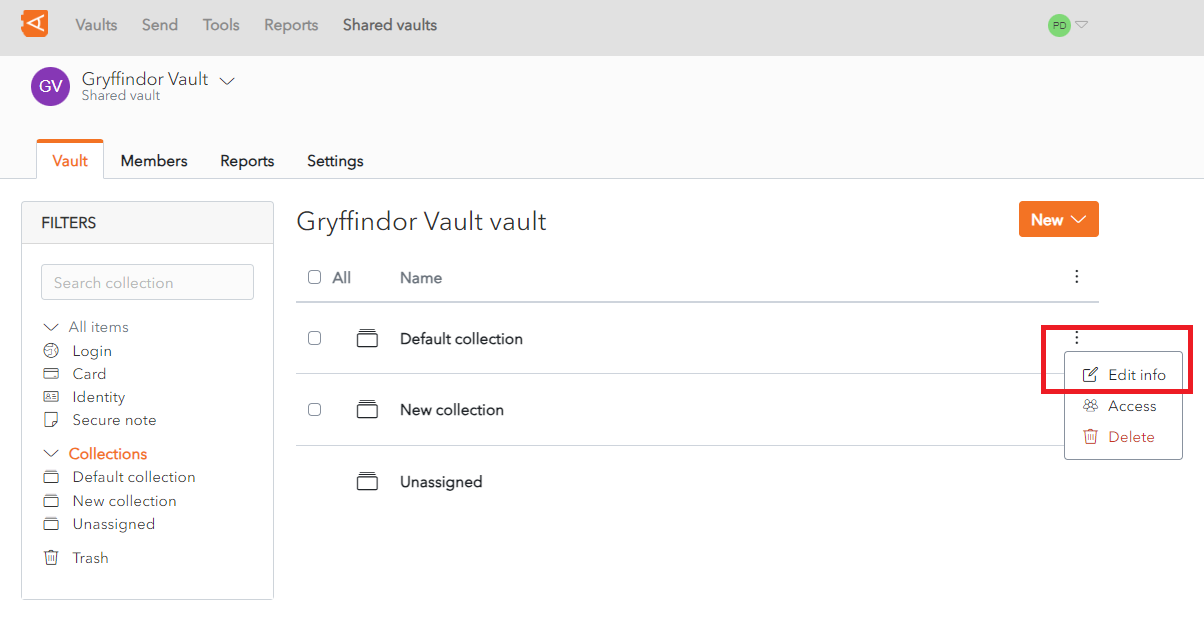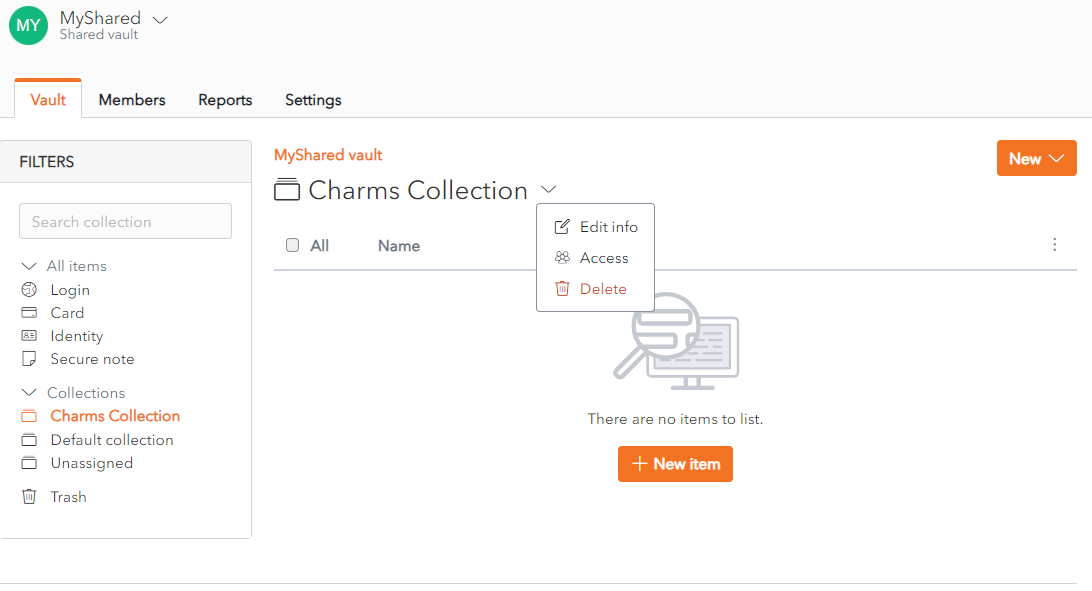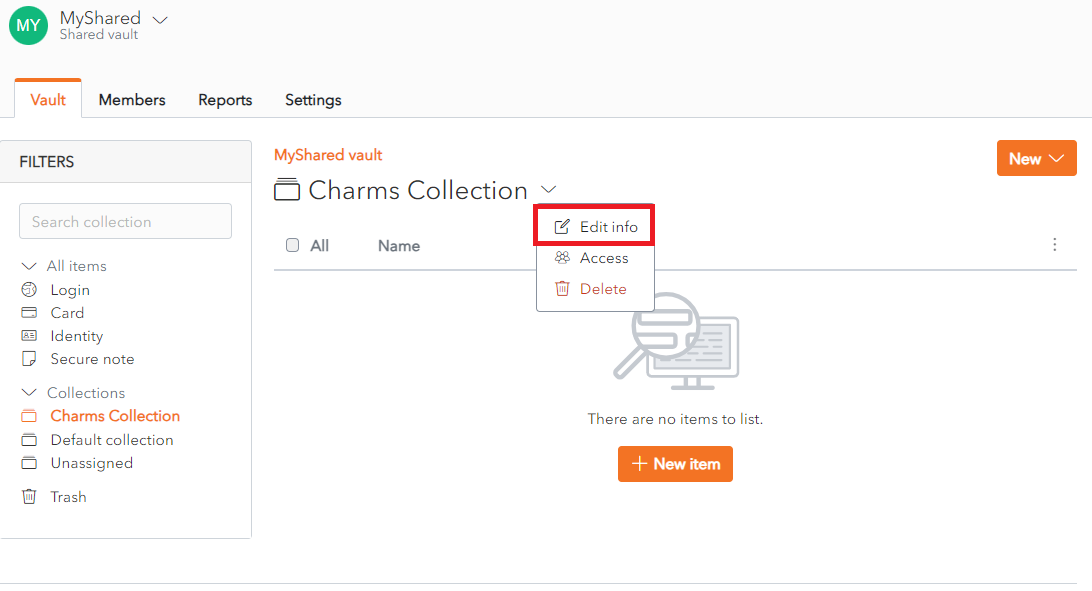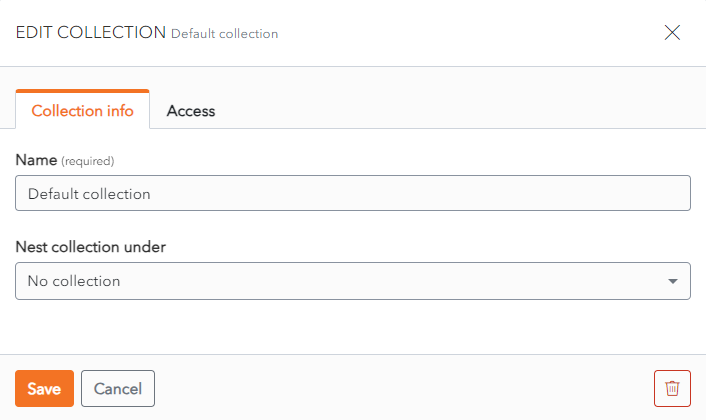Edit Collection Information
Click the ![]() More button beside a Collection. A context menu is displayed.
More button beside a Collection. A context menu is displayed.
Click the Edit info link.
Alternatively, the Edit Collection Screen can also be accessed from the Collection Screen.
Click on a Collection in Collection List.
Click on the ![]() More button beside the Collection Name. A context menu displays.
More button beside the Collection Name. A context menu displays.
Click Edit info.
The Edit Collection Screen displays.
From the Collection Info Tab, change the Name and the Nest collection under fields.
Click Save to save changes.
Alternatively, click Cancel to cancel the operation.