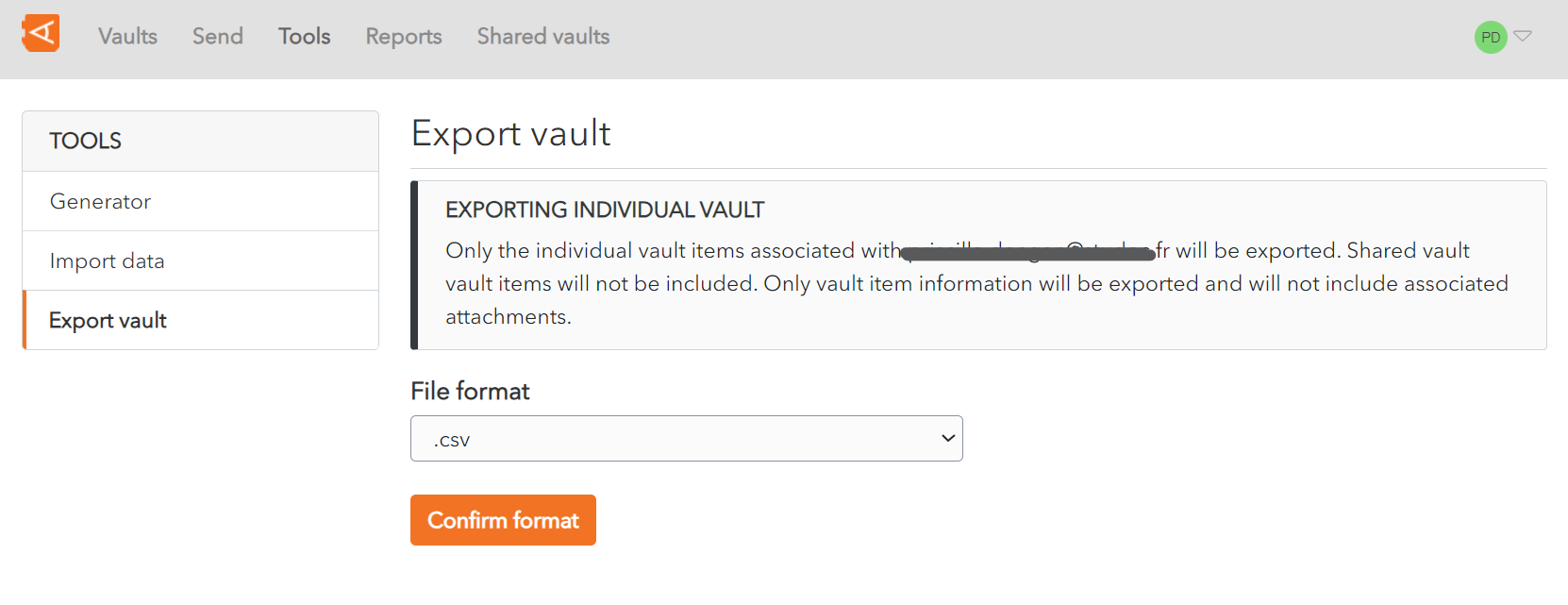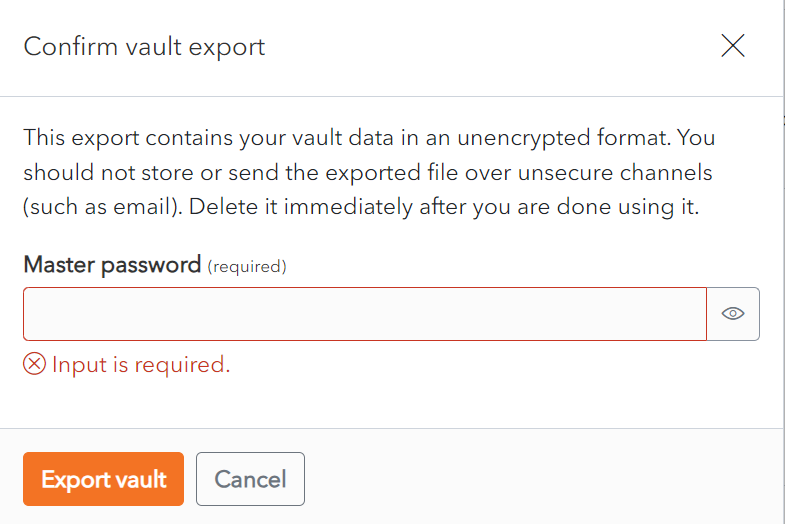Export Vault
From the file format dropdown, choose the export file format.
Click Confirm format.
A Confirm vault export screen is displayed.
Enter your Master Password in the Master Password field.
Click Export Vault to export the vault.The data is exported to the Downloads Folder on your computer.
Alternatively, click Cancel to cancel the operation.