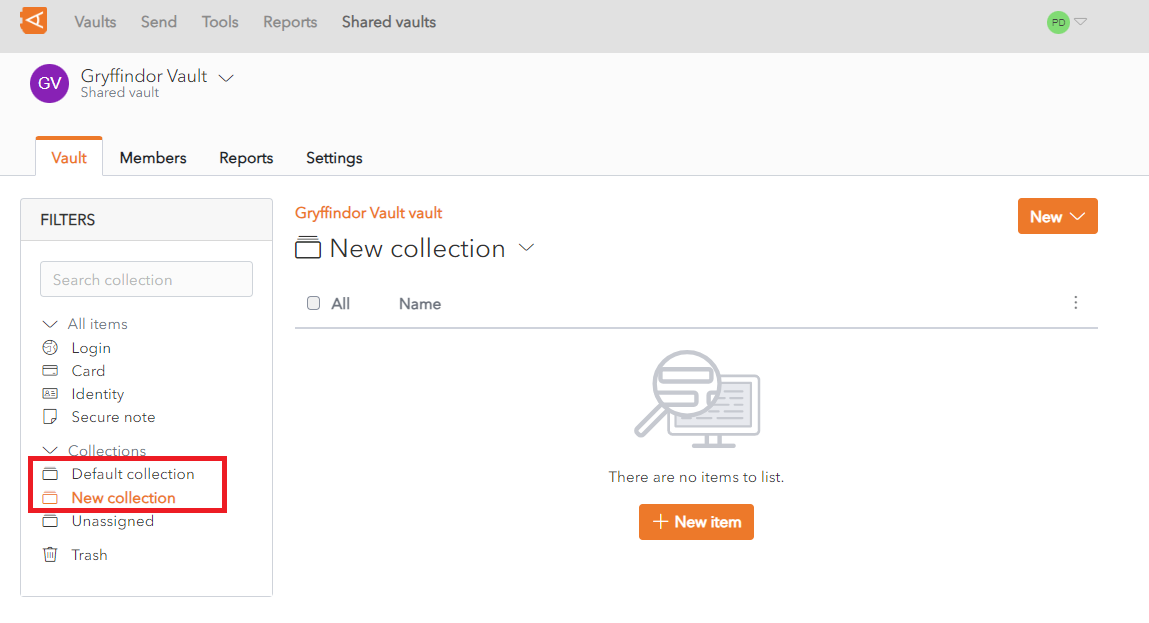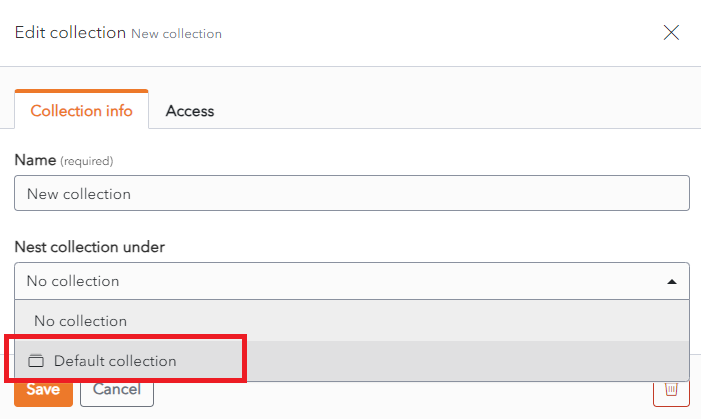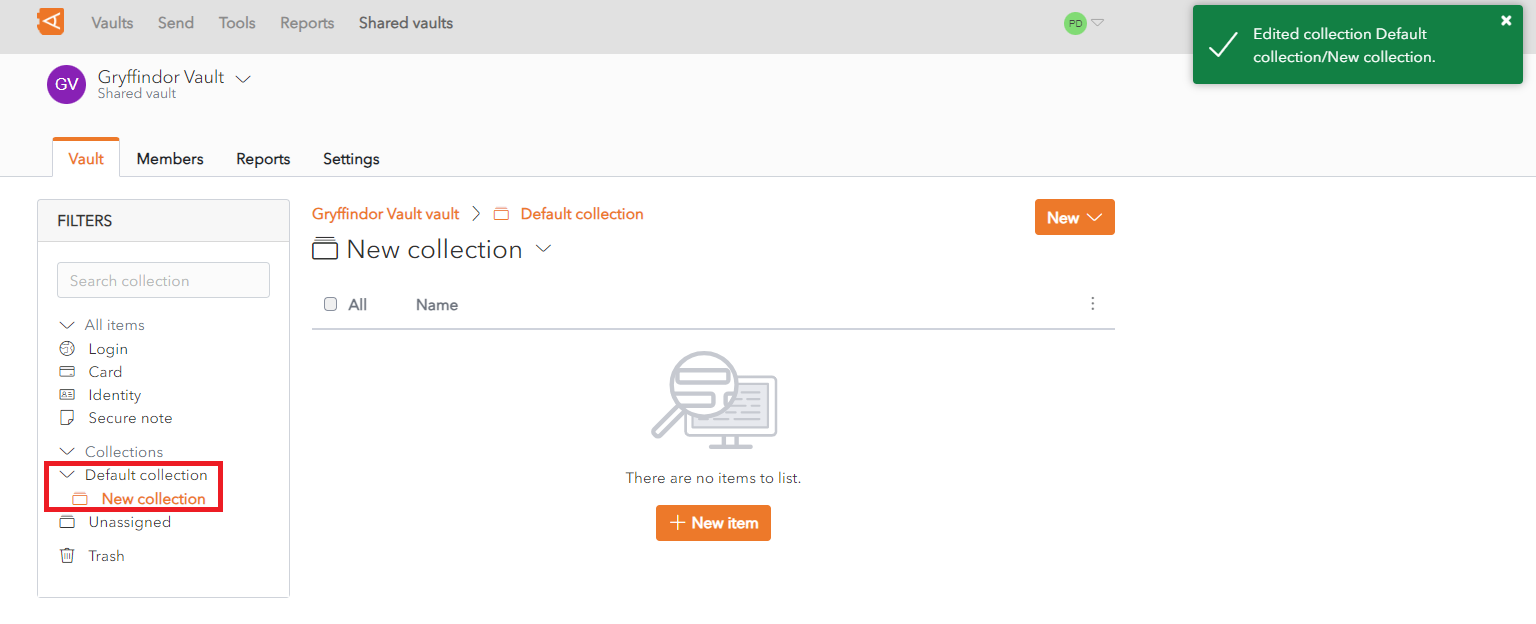Nested Collections
Collections can be nested inside one another. This can be done when you Create a Collection or when you Edit a Collection.
For example, fromthere are currently 2 collections, Default Collection and New Collection at the Editsame Collection Screen for the level.
From the Edit Collection Screen for the New Collection, select Default Collection from the Nest collection under field.
Click
Save to save the changes. New Collection is now at a level below Default Collection.