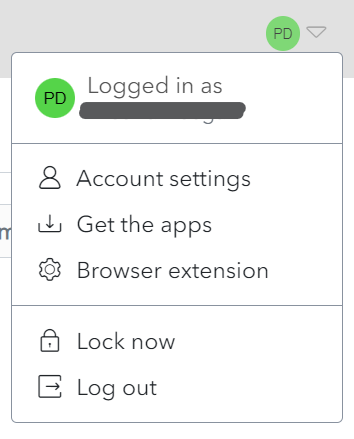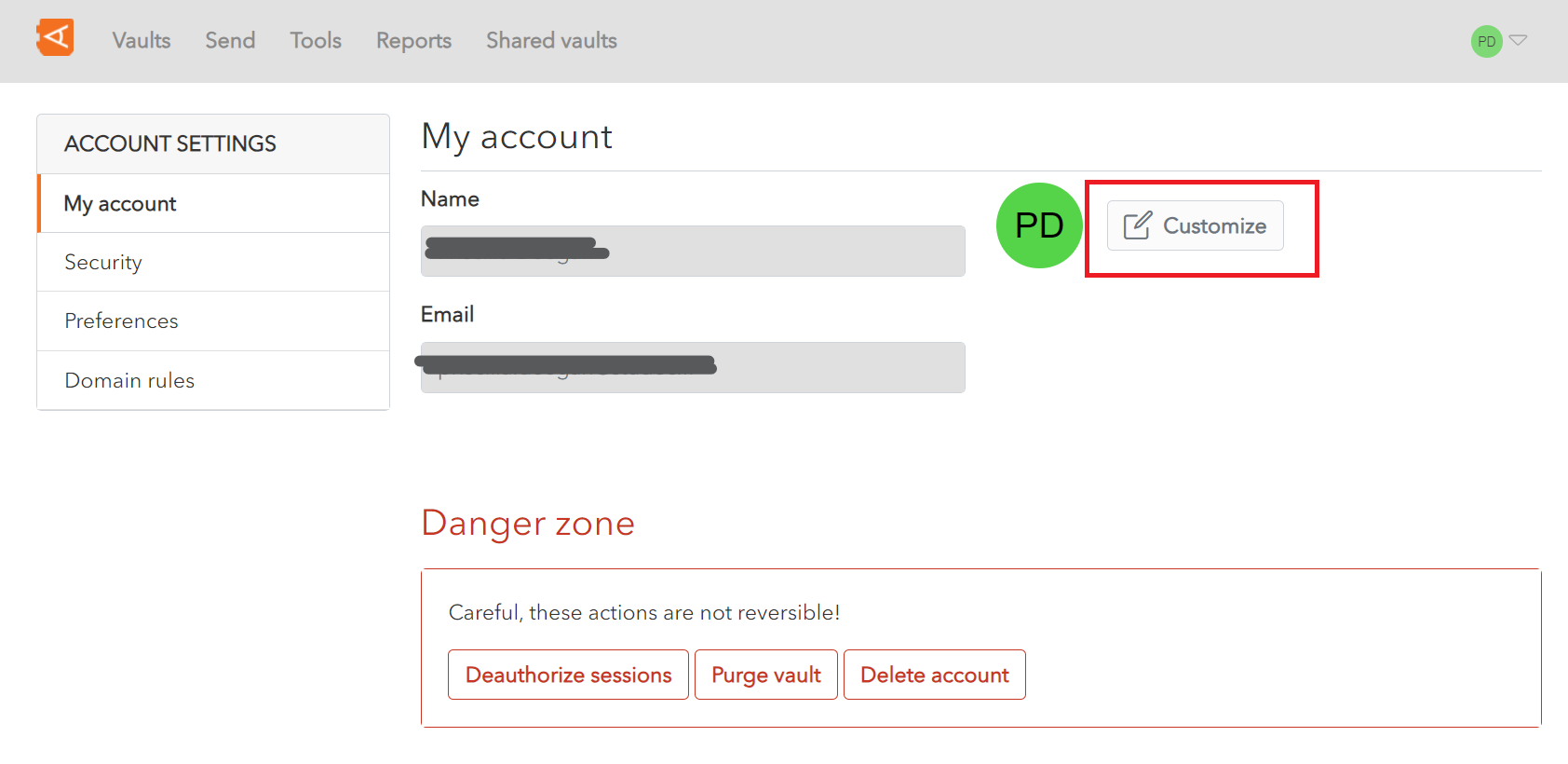Vault Preferences
Click on the User Icon, on the top right-hand side of the screen, to display the User Menu.
Click on Account Settings and then My Account. The My Account Screen is displayed.
Click Customize.
A Customize Avatar Screen is displayed.
Change the color of your avatar and click Save.
Alternatively, click Close to cancel the operation.