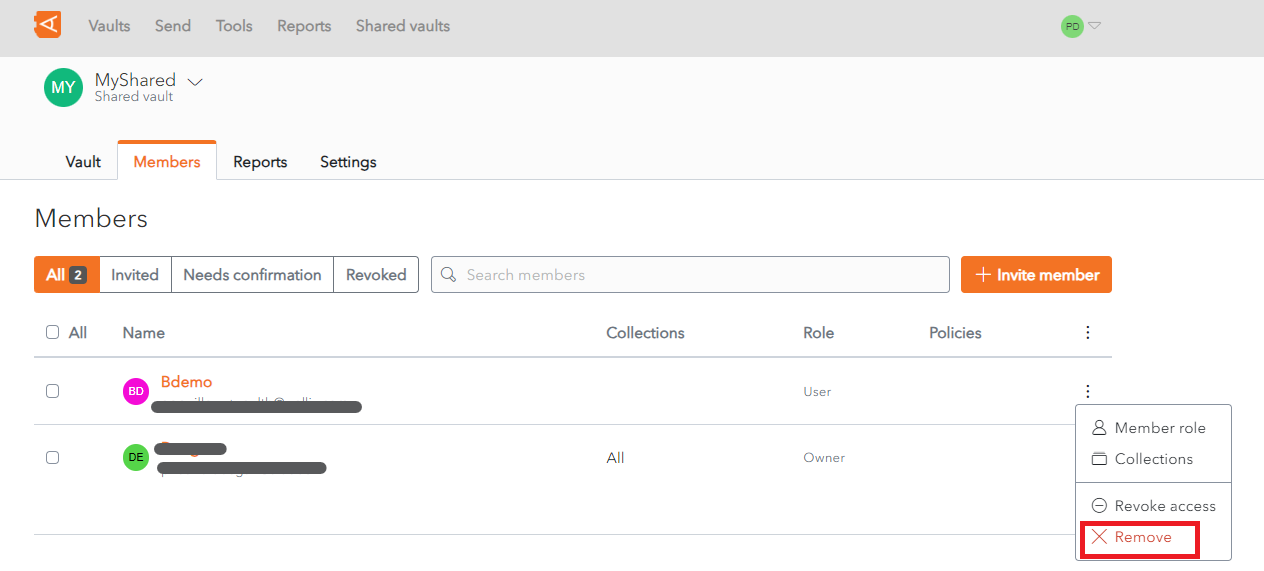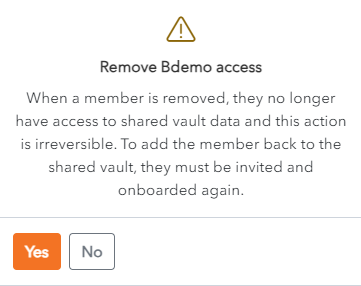Remove Member
From the Member List in the Shared Vault, click the ![]() More button beside the Member in question.
More button beside the Member in question.
Click the Remove link.
A Remove Member Access screen is displayed.
Click Yes to Remove the Member from the Shared Vault. The member is removed from the Shared Vault.
Alternatively, click No to cancel the operation.
Note: similarly to the Leave Shared Vault Vault function, this is only possible if the Member is not the last remaining member with Owner access.