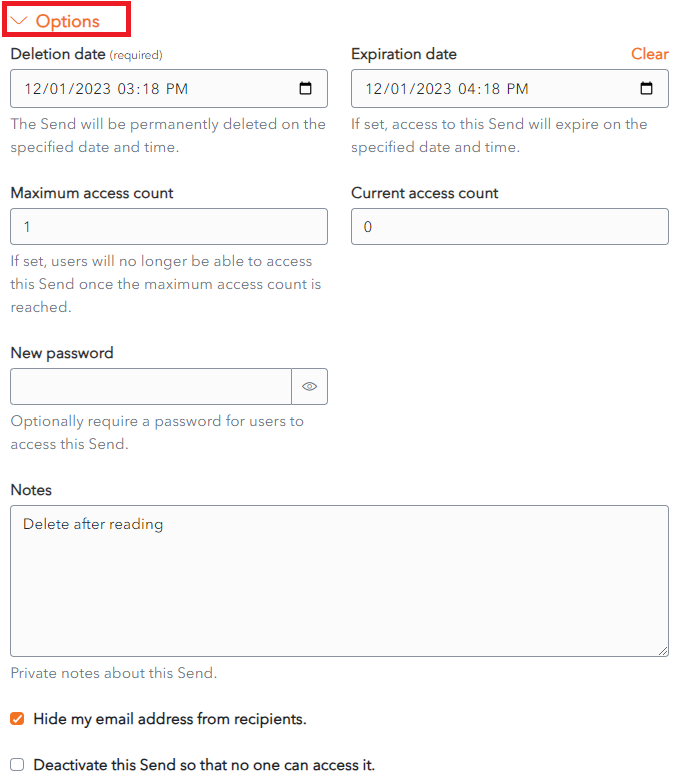Send Lifespan
Sends have a limited lifespan. Various options can be set for each send.
Click the Options link on the Send Screen when creating or editing a Send.
The Options are displayed for that send.
Deletion Date
Choose a Deletion Date from the Deletion Date dropdown.
The Send will be permanently deleted on the specified date and time. After this time it will be no longer accessible.
By default, a Send Lifespan is set at 7 days.
The Deletion Date for a send can be set when the Send is created. It can be modified at a later time.
When a Recipient tries to access a Deleted Send, the following Error Message is displayed.