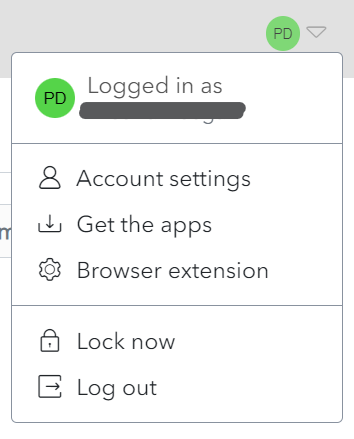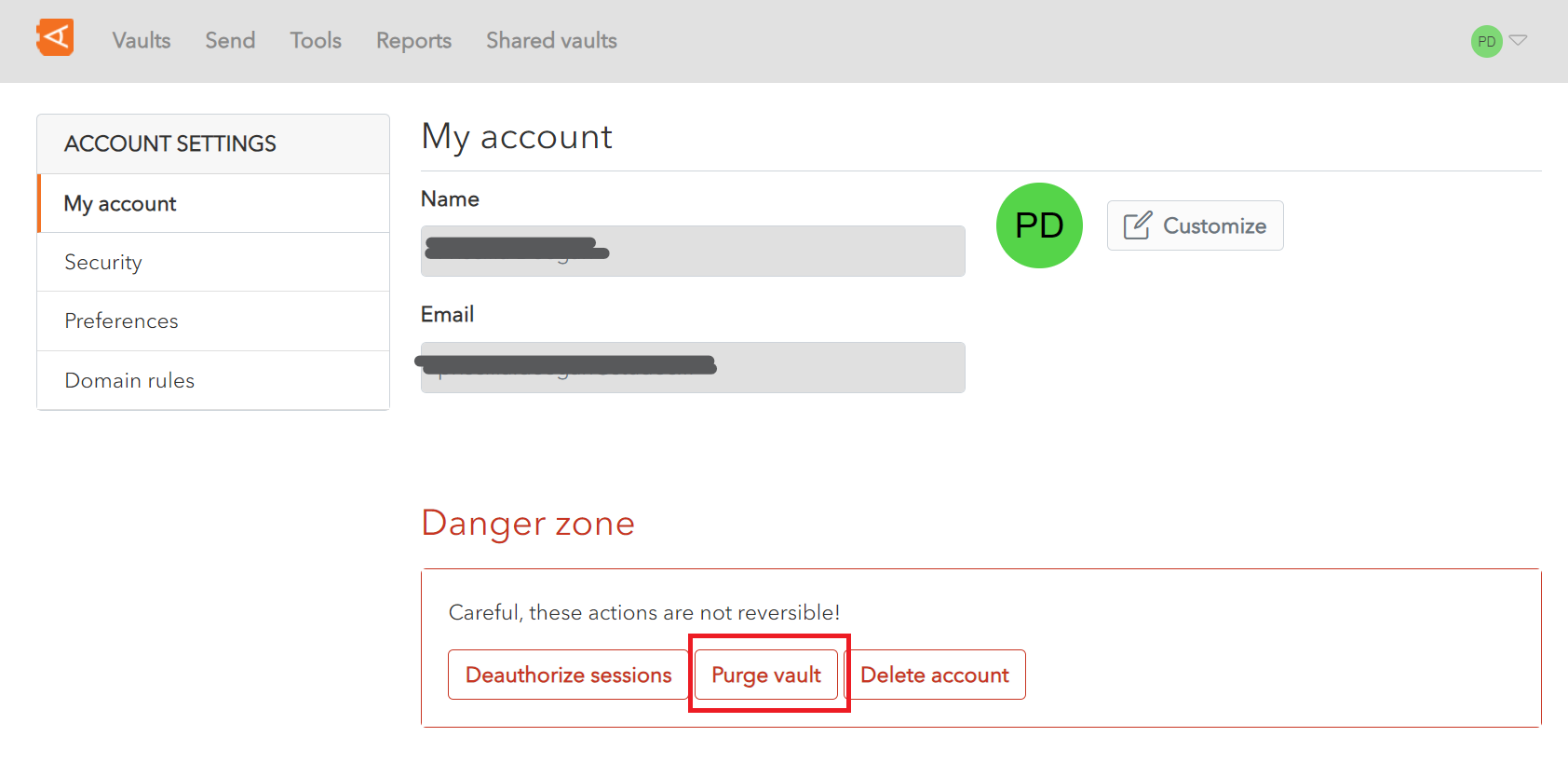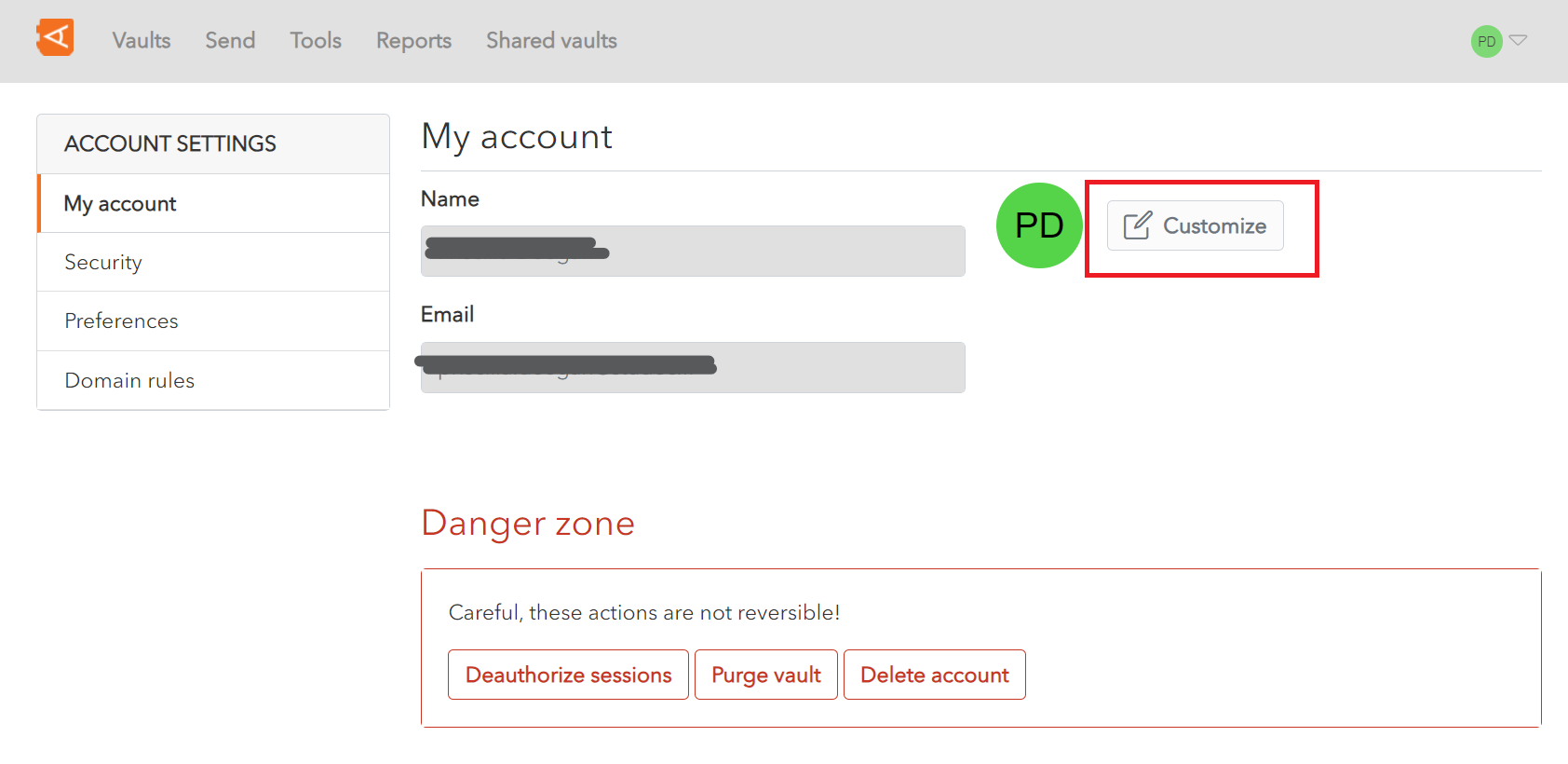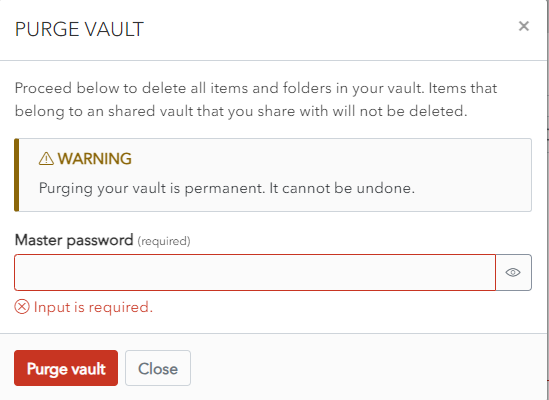Change Avatar
Click on the User Icon, on the top right-hand side of the screen, to display the User Menu.
Click on Account Settings and then My Account. The My Account Screen is displayed.
Click Purge VaultCustomize.
A ConfirmationCustomize Avatar Screen is displayed.
EnterChange the color of your Masteravatar Password and click PurgeSave vault to purge the vault. All data (items and folders) are deleted..
Alternatively, click Close to cancel the operation.