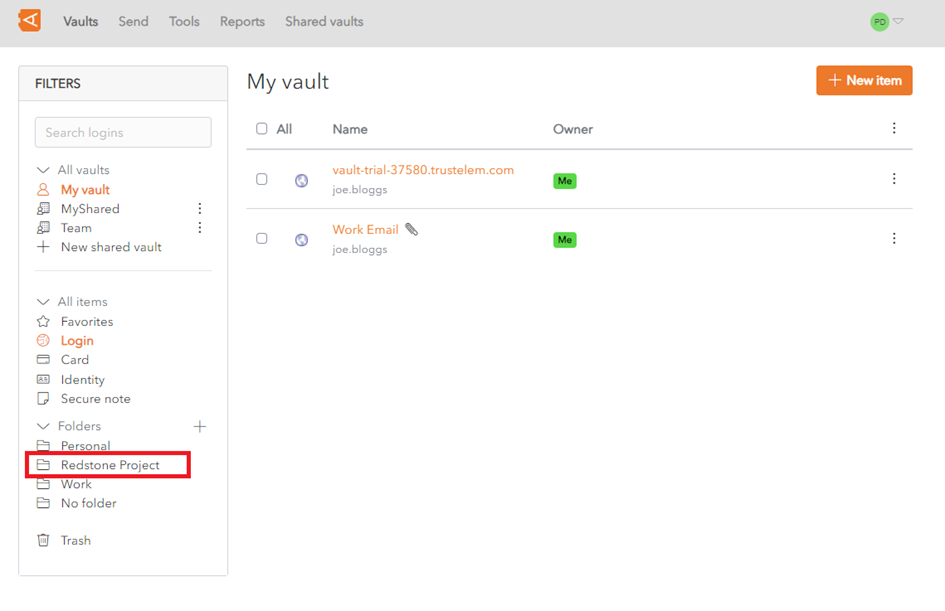Create Folder
Click on the + button beside Folders in the Filters Menu.
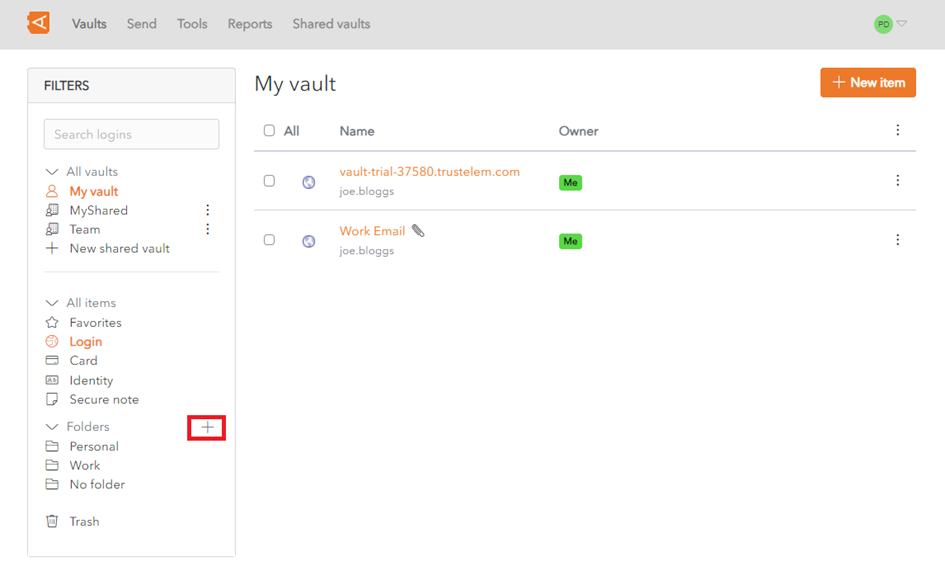
The Add Folder pop up window is displayed.
Enter a folder name and click the Save button.
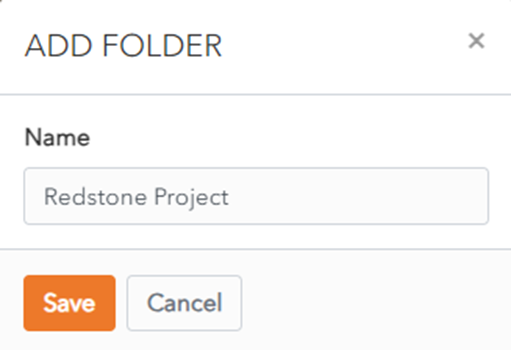
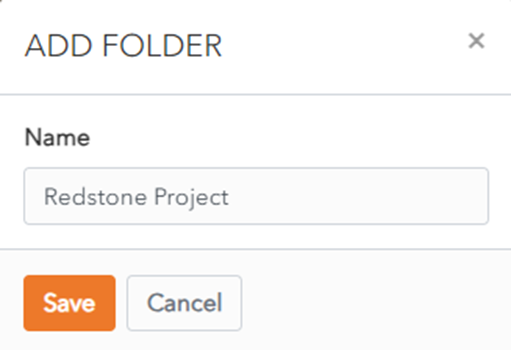
The new Folder is displayed in your list of Folders.
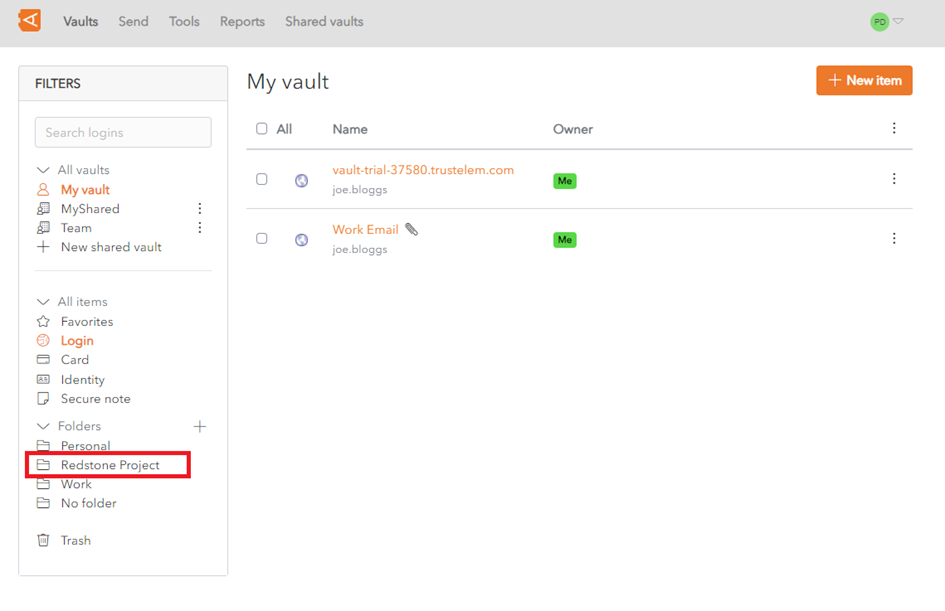
Click on the + button beside Folders in the Filters Menu.
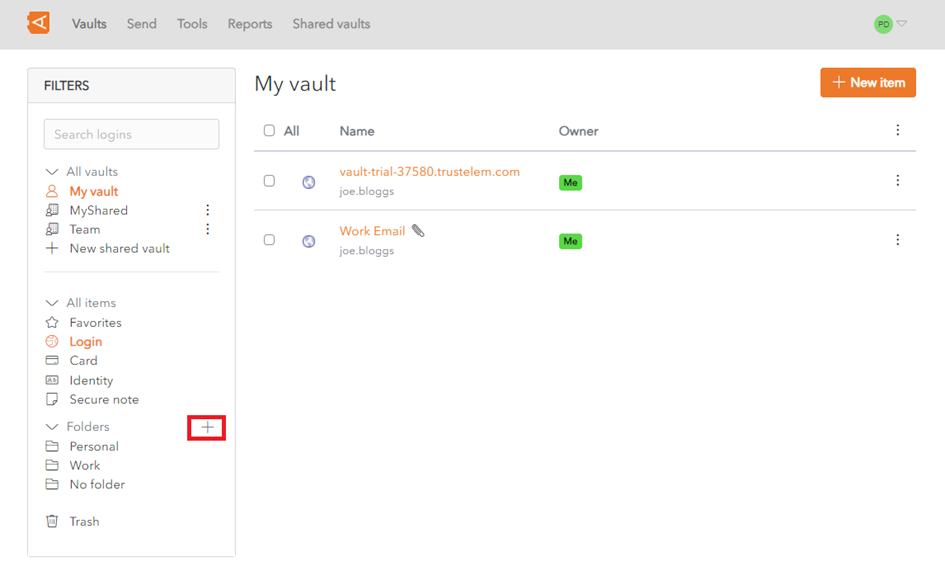
The Add Folder pop up window is displayed.
Enter a folder name and click the Save button.
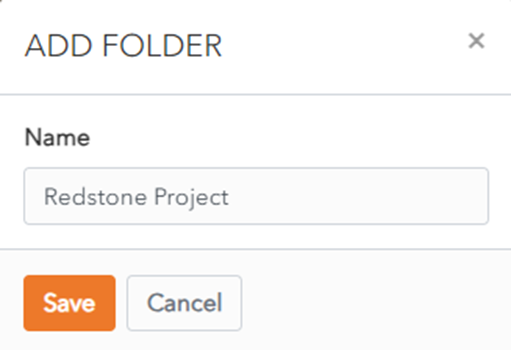
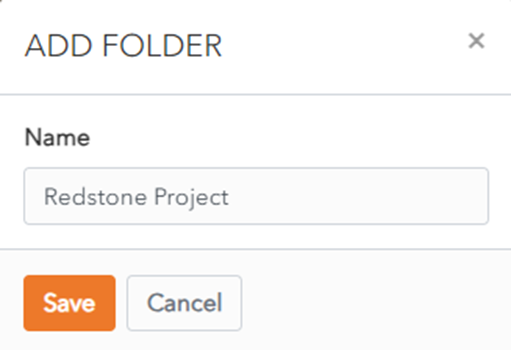
The new Folder is displayed in your list of Folders.