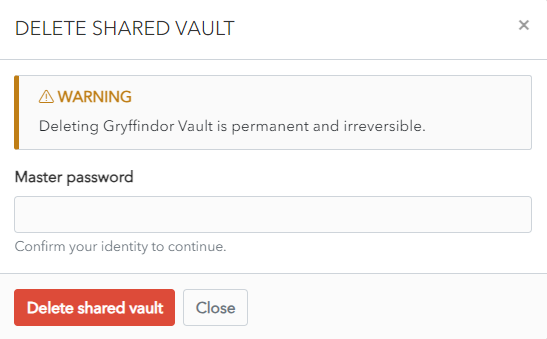Delete Shared Vault
From the Shared Vault Screen, click on the Settings Tab.
Click the Delete Vault button to delete the Shared Vault.
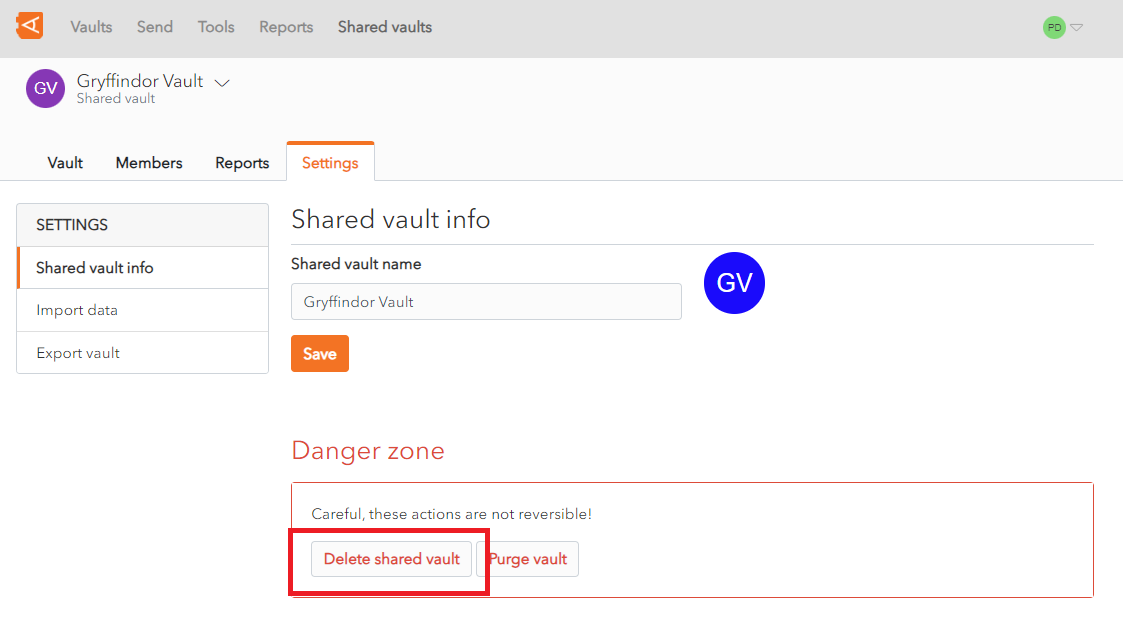
A Confirmation Screen appears.
Enter your Master password and click the Delete shared vault button to delete the Vault.
Alternatively, click Close to cancel the operation.