Edit Folder
Click on a folder in your Vault List.
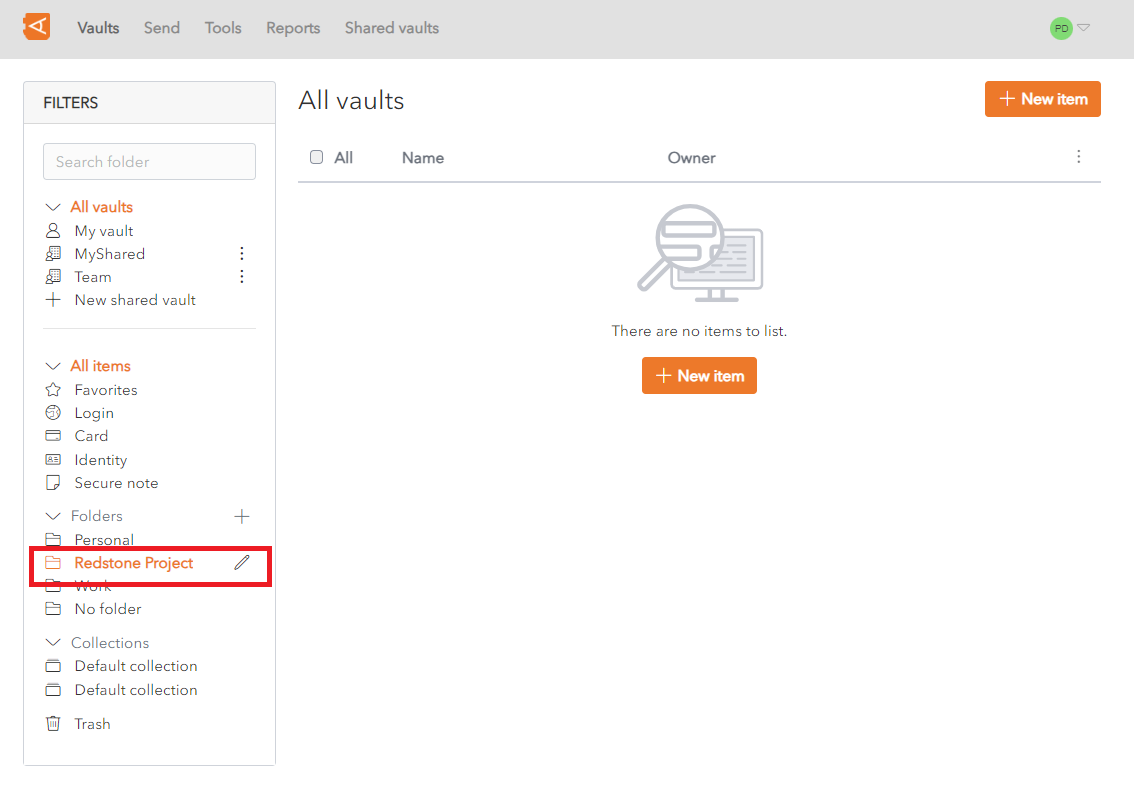
The  Edit button is displayed beside the folder.
Edit button is displayed beside the folder.
Click on the  Edit button to open the Folder in the Edit Screen.
Edit button to open the Folder in the Edit Screen.
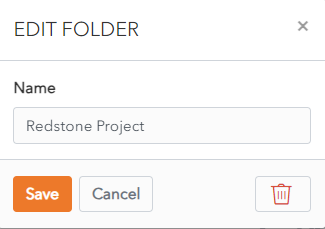
Change the folder name and then click the Save button to save your changes.
Alternatively, click the Cancel button to cancel the operation.
No Comments