Identity Items
You can use a Identity Item to store information about a person’s identity.
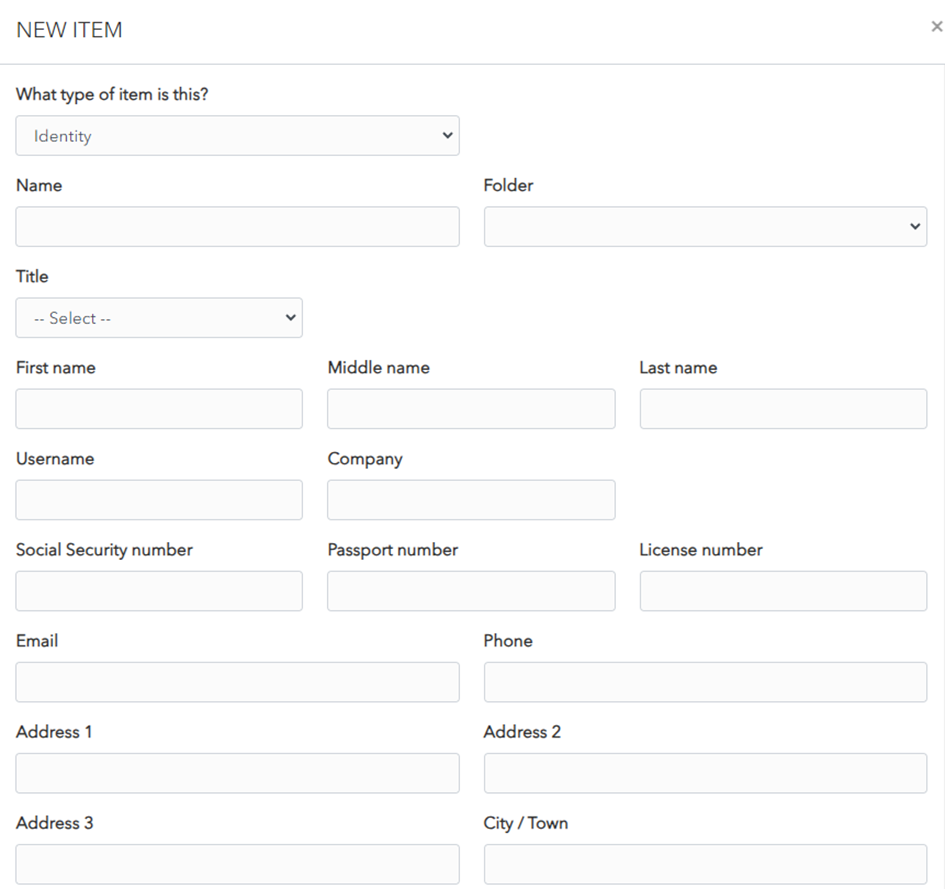
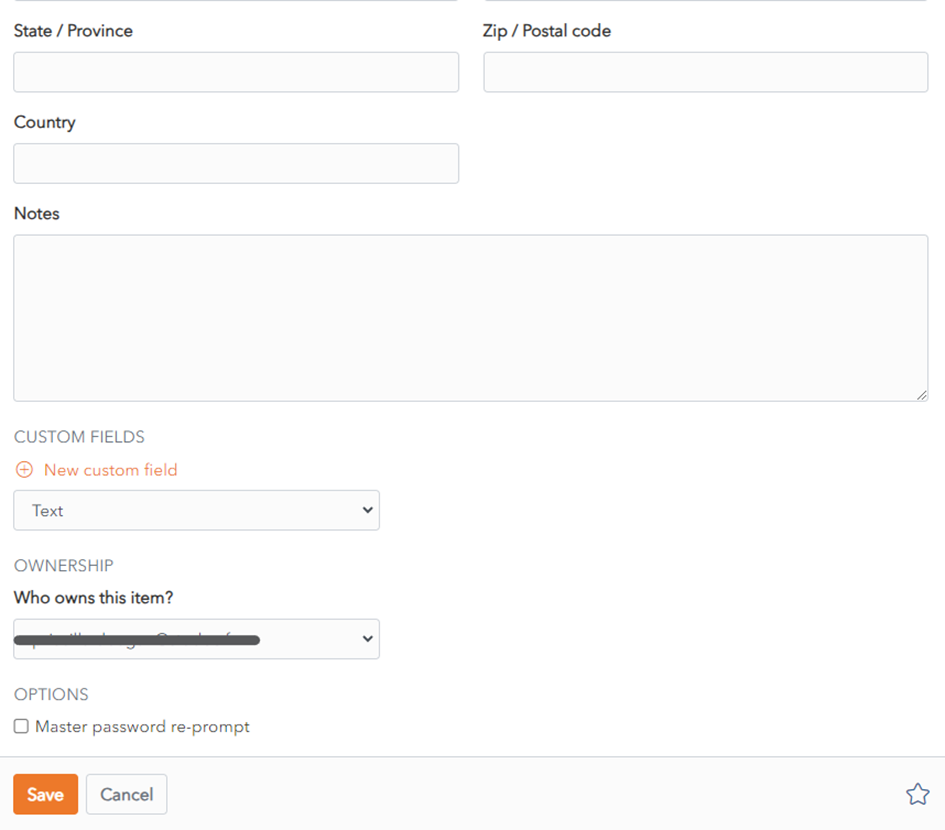
The following fields are available. Only the name field is mandatory.
·
TypeType::Identity, for Identity Item.NameName::Choose a name that easily identifies the item.FolderFolder::This dropdown allows you to choose the folder you want to add the login to.TitleTitle::Use dropdown to choose from common titles.- First
namename::You can add a first name. - Middle
namename::You can add a middle name. - Last
namename::You can add a last name. UsernameUsername::You can add a username.CompanyCompany::You can add a company- Social Security
NumberNumber::You can add a social security number. - Passport
numbernumber::You can add a passport number. - License
numbernumber::You can add a driver’s license number. Email :Email: You can add an email.Phone :Phone: You can add a telephone number.- Address
11::You can add the first line of the address. - Address
22::You can add the second line of the address. - Address
3 :3: You can add the third line of the address. - City /
TownTown::You can add the city or town. - State/
ProvinceProvince::You can add the state or province - Zip/Postal
Code :Code: You can add the zip code or postal code. CountryCountry::You can add the country.NotesNotes::You can add notes about this identity.- Custom
FieldsFields::You can add one ore more custom fields. More on custom fields (link). - Master Password re-prompt
checkbox.checkbox: Check this to be prompted to enter your Master Password to access this login. - Ownership
dropdowndropdown::Choose which Vault owns this item. By default it is owned by your Vault unless you choose otherwise.
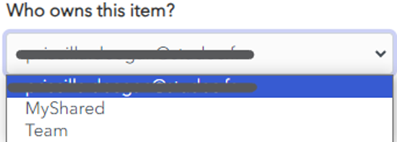
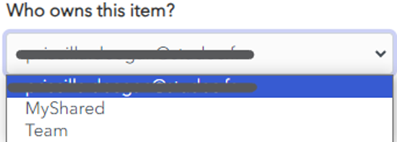
·
CClick the ![]() Favourites button to add this item to your favourites.
Favourites button to add this item to your favourites.
