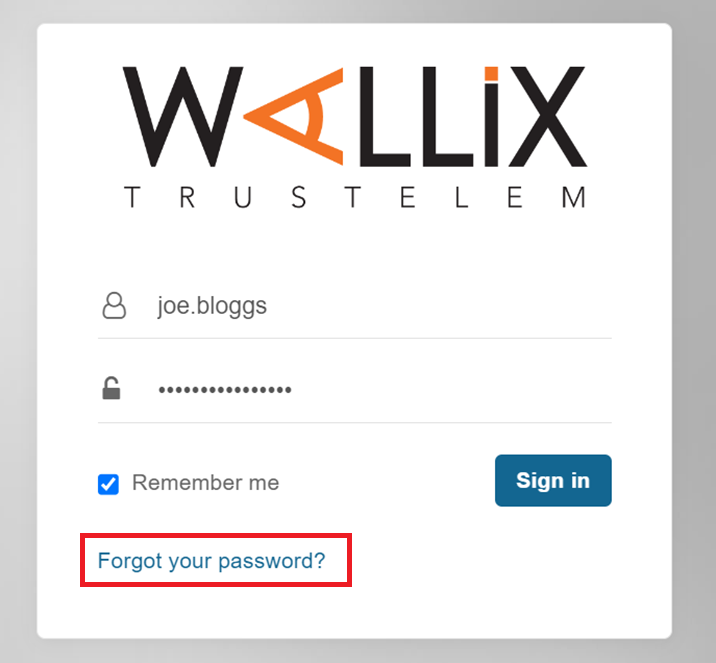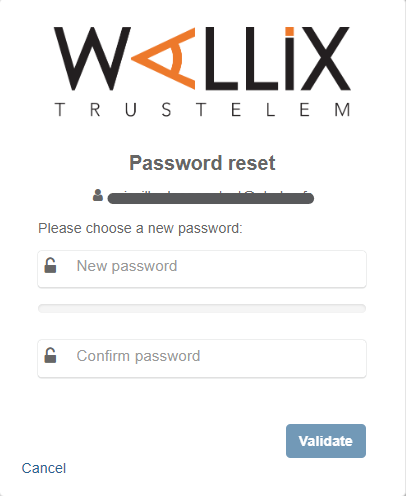Reset Password
If you forget your WALLIX Portal
Request Password clickReset
Click the Forgot your password ? link oto requestRequest a passwordPassword reset.Reset.
This sendsends an email to the WALLIX Enterprise Vault Administrator.
Reset Password
FollowClick on the Reset Password procedurelink whenin anthe email with the Reset Password link is received from theTRUSTELEM. The following screen is displayed.
Choose a new password for WALLIX Enterprise Vault Administrator.and enter it in the New Password field.
Re-enter the new password in the Confirm Password field.
Click the Validate button to save the new password.
Alternatively, click the Cancel button to cancel the operation.