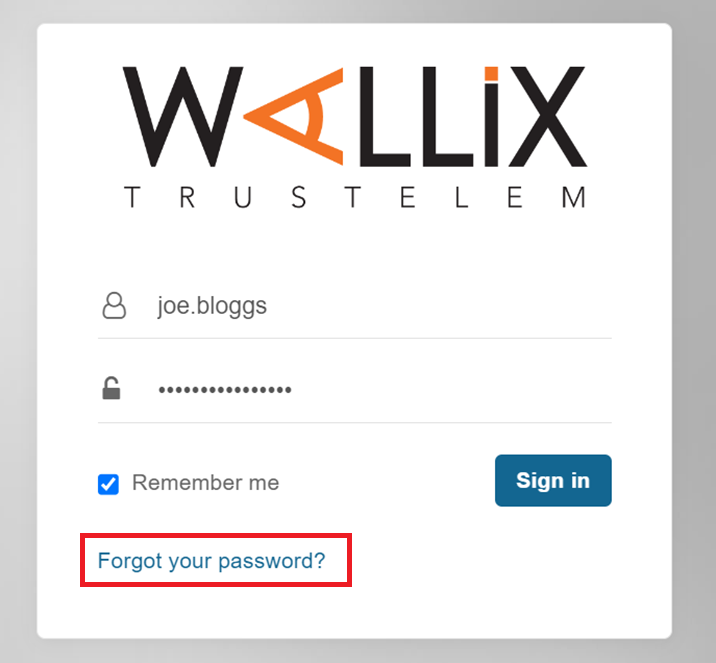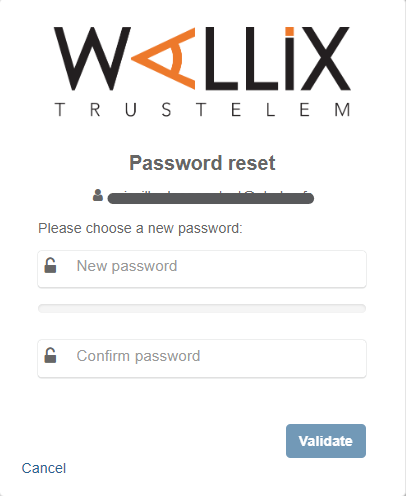Reset Password
Request Password Reset
Click the Forgot your password ? link to Request a Password Reset.
This sends an email to the WALLIX Enterprise Vault Administrator who sends a Recovery Password email.
Reset Password from Email Link
Click on the Reset Password link in the Recovery Email received from TRUSTELEM. The following screen is displayed.
Choose a new password for WALLIX Enterprise Vault and enter it in the New Password field.
Re-enter the new password in the Confirm Password field.
Click the Validate button to save the new password.
Alternatively, click the Cancel button to cancel the operation.