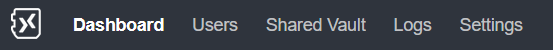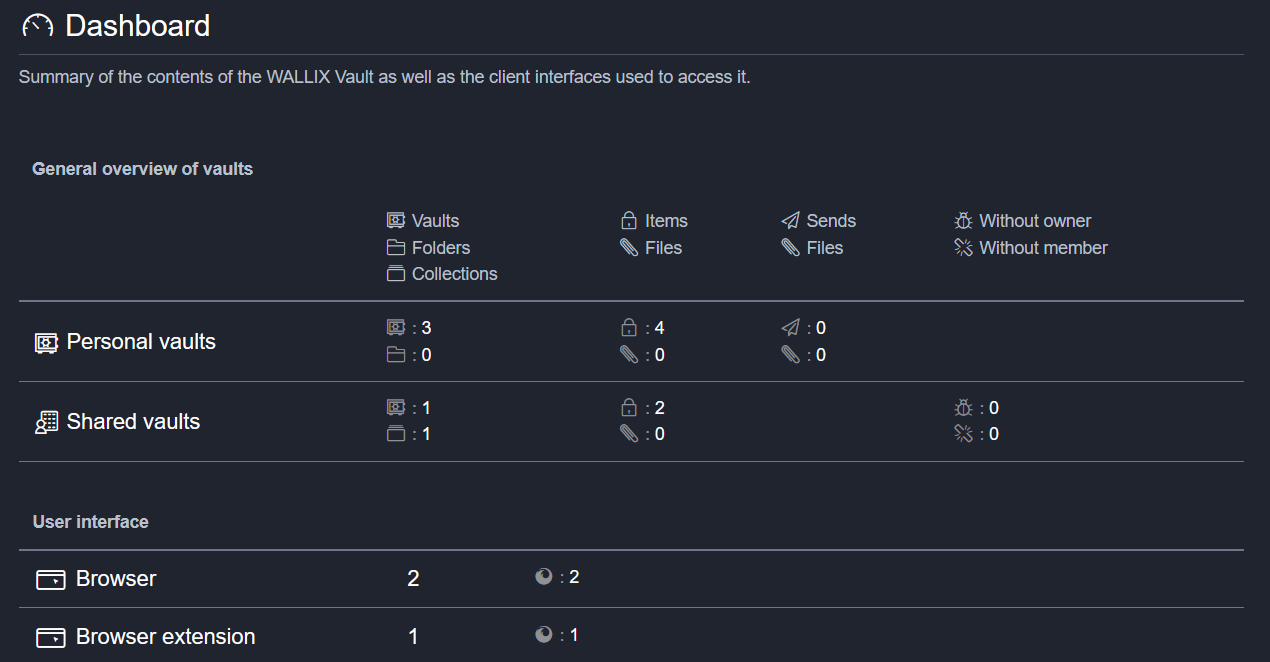Administration application
The Enterprise Vault admin application is dedicated to 5 usages :
- See Enterprise Vault usage
- Watch Enterprise Vault logs
- Define Enterprise Vault policies
- Manage Enterprise Vault existing users
- Manage Enterprise Vault existing shared vault
Do do so, you'll find 4 menus:
- Dashboard: a general overview of the existing vaults, with the clients used to access the secrets
- Users: information about the existing users (dates, vaults…)
- Shared Vault: information about the existing shared vault
- Logs: information about what happens on Enterprise Vault
- Settings: the global settings for Enterprise Vault
Dashboard
The dashboard tab displays a summary of the contents as well as the client interfaces used to access it.
This page gives a quick overview of Enterprise Vault adoption in your company. Among other things, you can see:
- Number of users (Personnal vaults > Vaults)
- Number of personal secrets (Personnal vaults > Items)
- Number of shared vaults (Shared vaults > Vaults)
- Number of shared secrets (Shared Vaults > Items)
- Type of client used (User interface)
There is one clickable information: the icon at the end of the user interface lines.
It gives details of the software used per user.
Users
The Users tab displays a list of WALLIX Vault users. Users with anomalies are displayed in red.
This page shows, user by user:
- Creation, update and last access dates
- The number of personal secrets, as well as the number of personal folders and the number of existing sends
- The number of shared vaults where the user is owner or user
In addition, for each user it is possible to:
- Force a master password reset. In this case, the user must enter his old master password, then a new one.
- Force rotation of encryption keys.
- Delete the users and its secrets.
A user deleted on Enterprise Vault still exists on WALLIX ONE IDaaS.
Certain scenarios prevent the user from being deleted: for example, if the user is the only owner of the recovery key, or the only owner of a shared vault with members.