Manage Data Recovery Requests
This section is only authorized to approbators (i.e. the user must be included in at least approbation group). On the "In progress" tab, you can monitor the current open and non-resolved data recovery requests.
Until the approbator votes, all the vote options are displayed. After voting, either the "Approve" or the "Dismiss" button is hidden, depending how the approbator votes. Non-resolved status means that at least one approbator has submitted his vote but all the emitted votes are not sufficient to reach each of the group quorum.
On the "Ended" tab, you have the complete data recovery requests history, regardless of who requested it and regardless of which account was target by the recovery process.

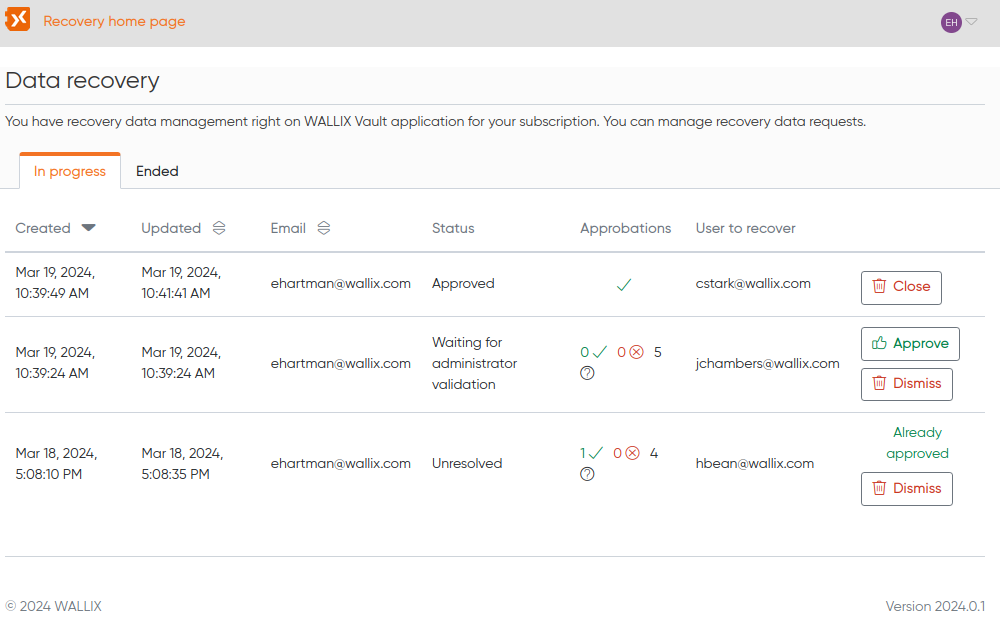
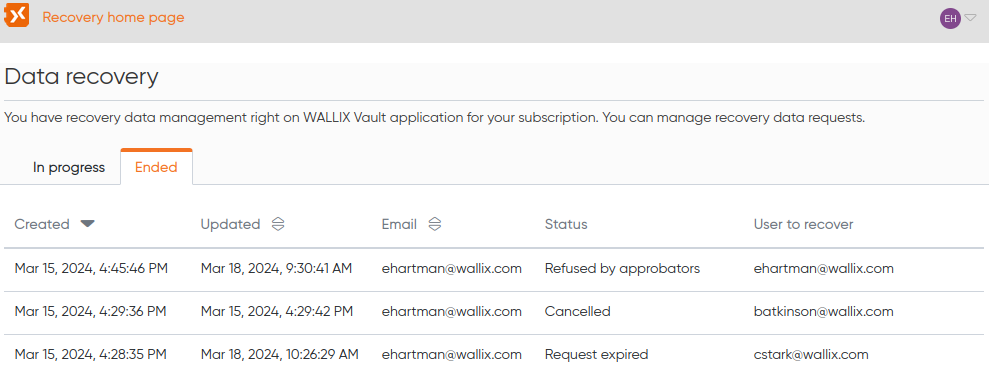
No Comments