Clone Item
From the Item List click the  More Button of an Item.
More Button of an Item.
The Item Context Menu is displayed.
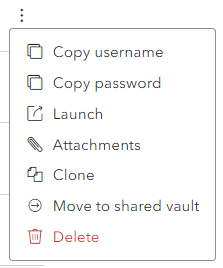
Click Clone.Clone.
The following screen is displayed.
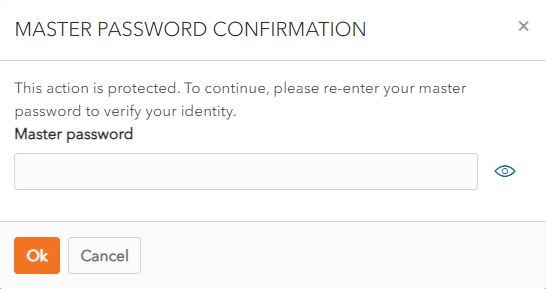
Enter Master Password and click Ok.
A Clone is created.
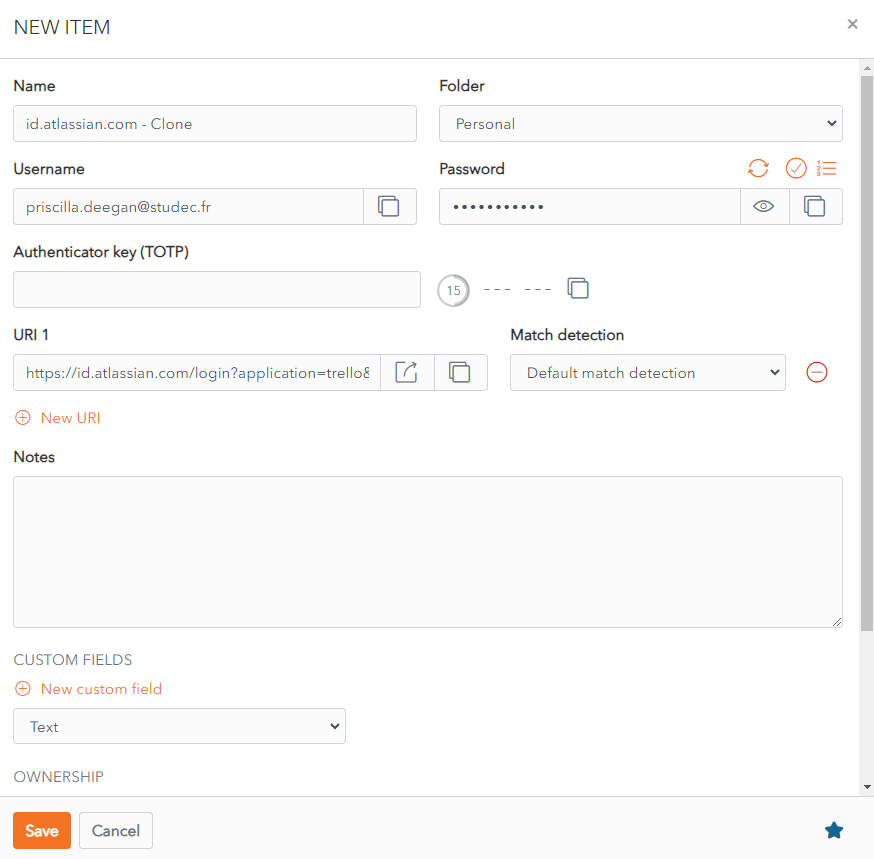
The Clone contains the same information as the original item except that the Name field is suffixed with - Clone.
Click Save to Save the Cloned Item
Alternatively, click Cancel to cancel the operation.