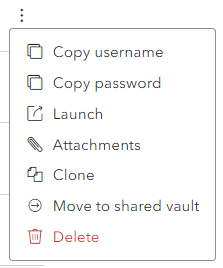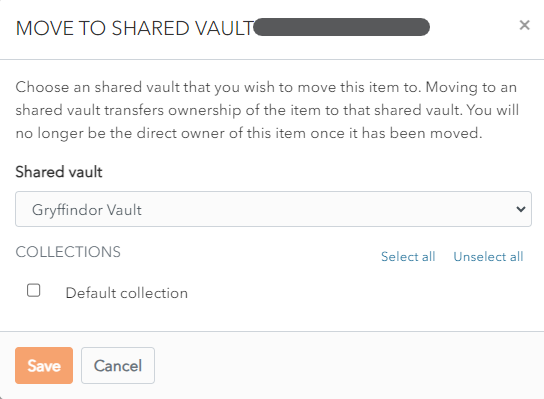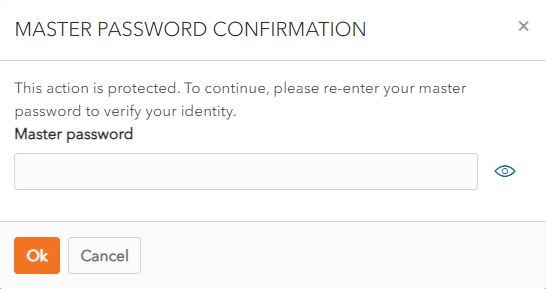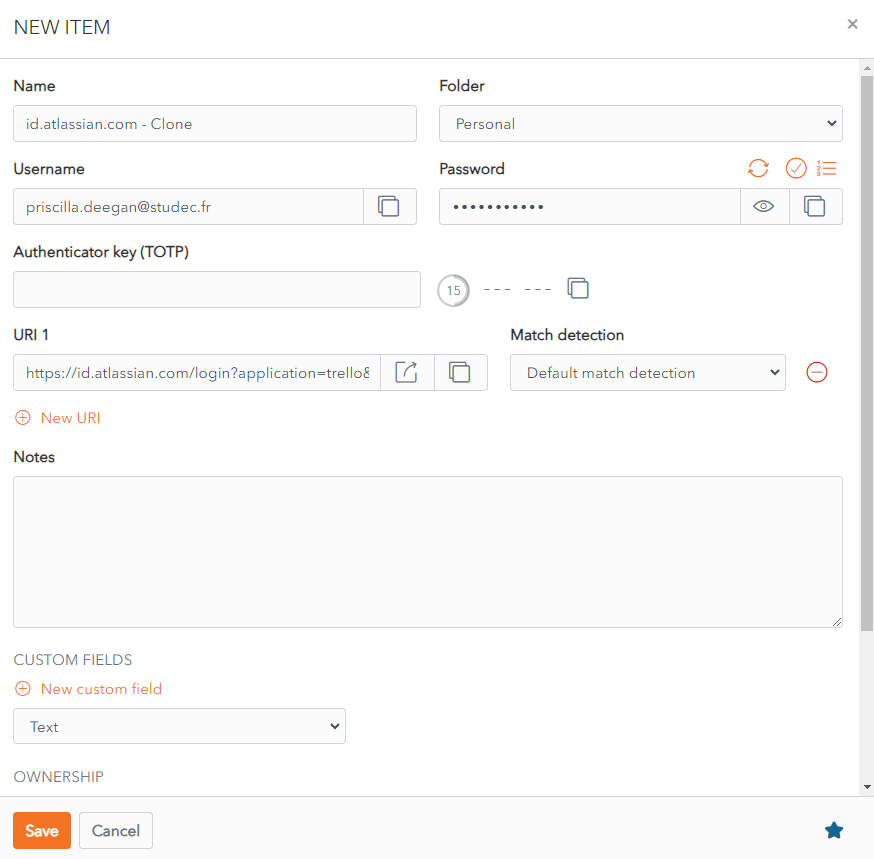Clone Item
From the Item List click the ![]() More Button of an Item.
More Button of an Item.
The following screen is displayed.
From theEnter SharedMaster VaultPassword and click Okdropdown, choose the Shared Vault to move the Item to..
InA theClone Collectionis section,created.
Checksuffixed the checkbox beside thewith Collections- to add the Item toClone.
Click Save to moveSave the Cloned Item to the chosen Shared Vaults and Collections.
ClickAlternatively, click Cancel to cancel the operation.