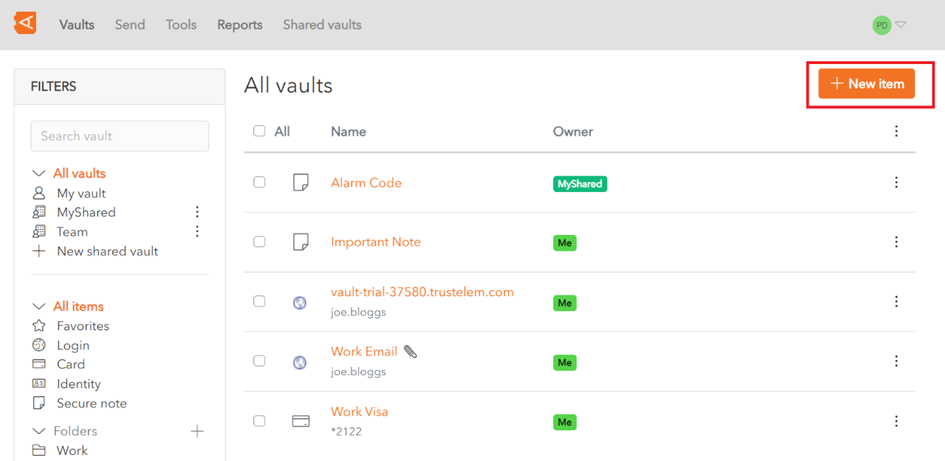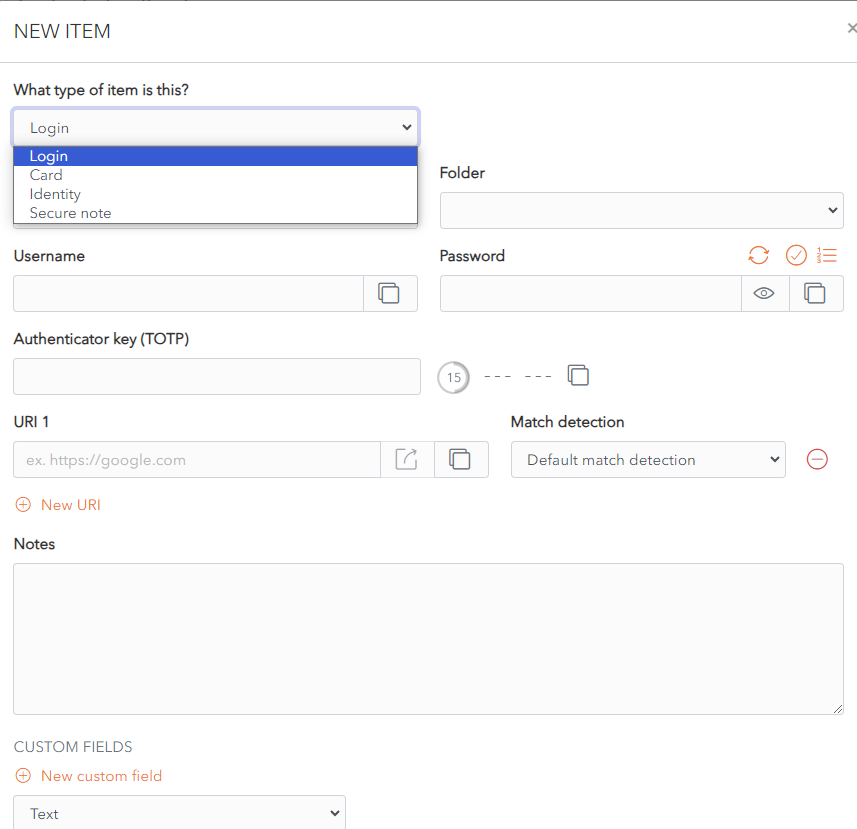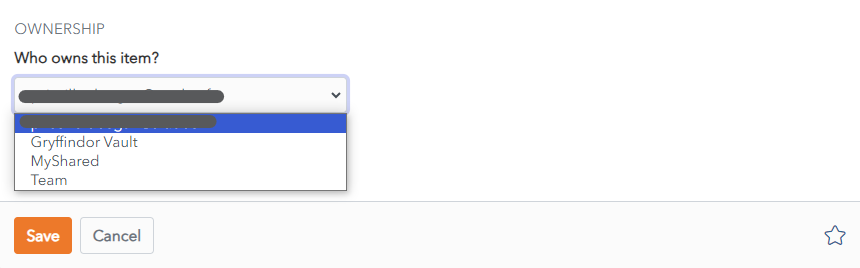Create Item
Click on the New Item button to add a new Item.
The New Item pop up screen is displayed.
Choose the type of item – Login, Card, Identity or Secure Note. Each item type has it’s own unique set of fields.
Here we will choose Login.
Add the details that you wish to save for new Login Item. The only mandatory field is Name.
To add the Item to a Shared Vault, choose a Shared Vault from the Who Owns this Item? dropdown.
Click the Save button to save the new Item.
It is then displayed in your Items List.
Alternatively, click Cancel to cancel the operation.