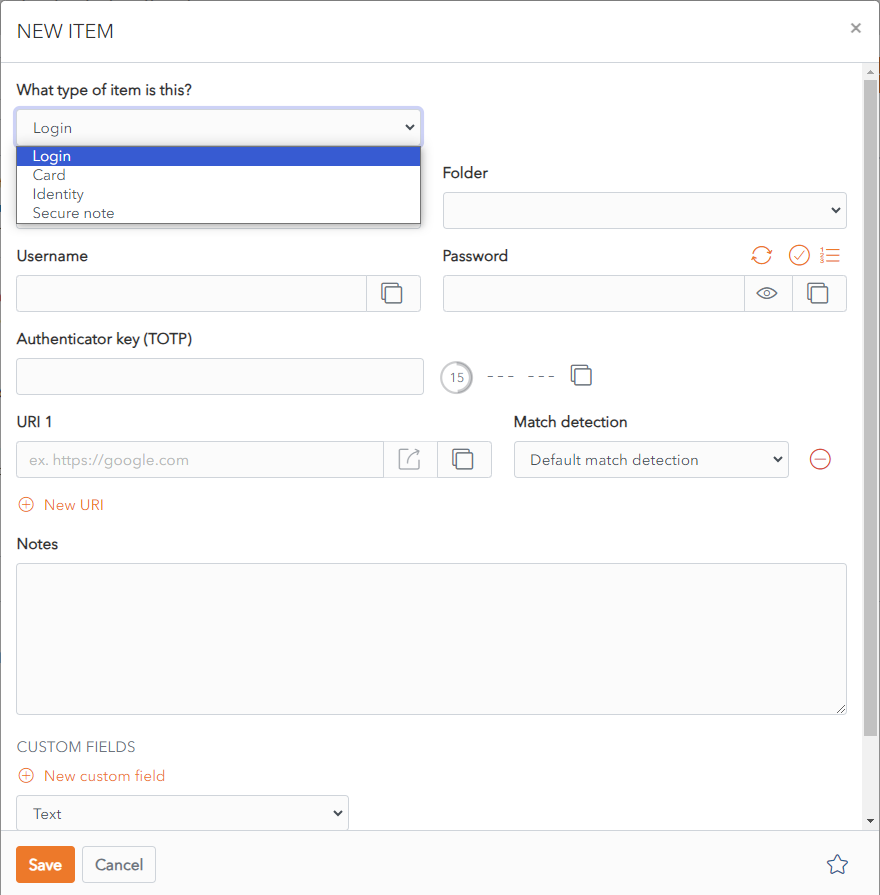Create Item
Click on the +New Item button to add a new Item.
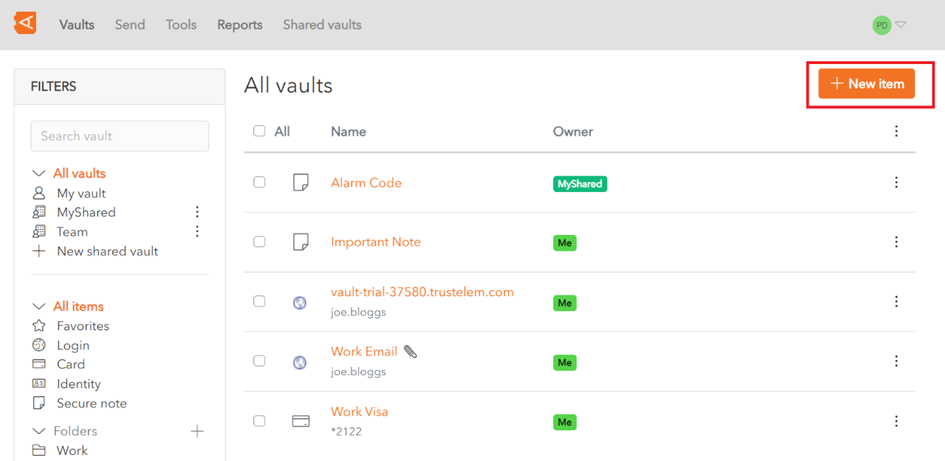
The New Item pop up screen is displayed.
Choose the type of item – Login, Card, Identity or Secure Note. Each item type has it’s own unique set of fields.
Here we will choose Login.
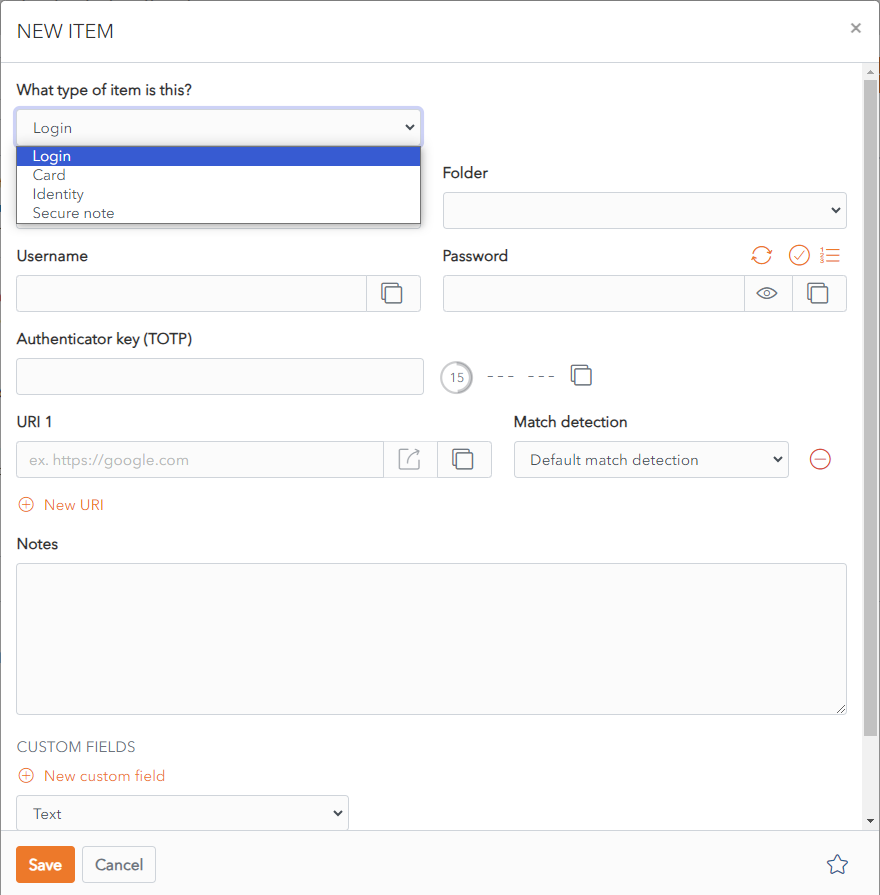
Click on the +New Item button to add a new Item.
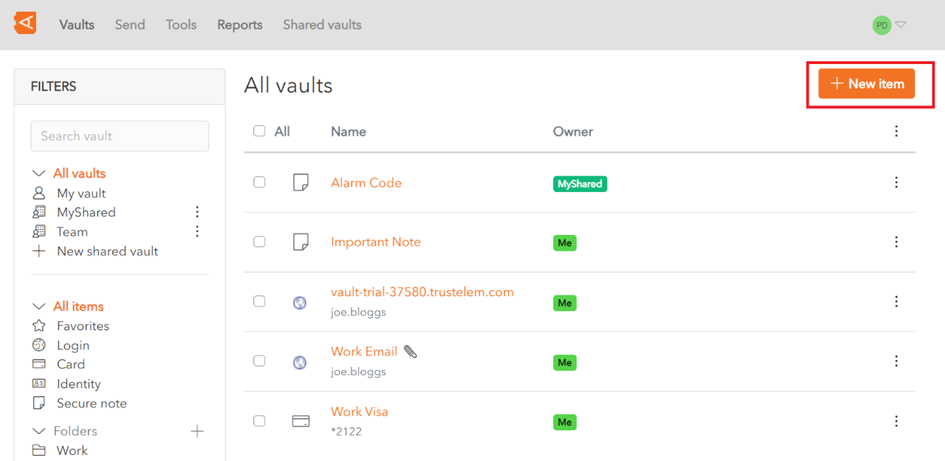
The New Item pop up screen is displayed.
Choose the type of item – Login, Card, Identity or Secure Note. Each item type has it’s own unique set of fields.
Here we will choose Login.