Delete Attachments
From the Item List, click on the ![]() More button beside an Item.
More button beside an Item.
See Password Protected Items procedure for Items that require a Master Password to access them.
The Attachments Screen displays.
Click the ![]() Delete button beside an Attachment.
Delete button beside an Attachment.
The Delete Attachment Confirmation Screen displays.
Click Yes to delete the attachment. The Attachments Screen displays.
Click No to cancel the operation.

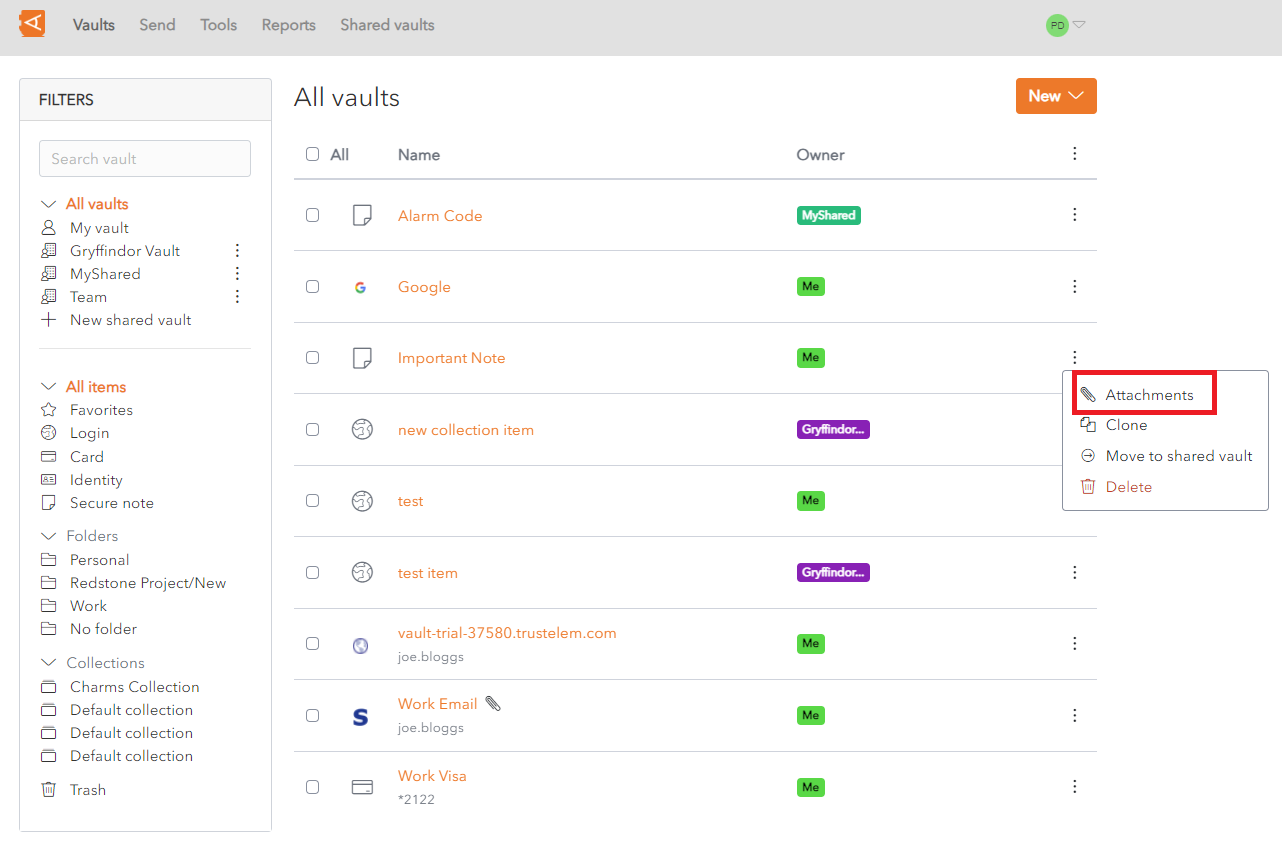
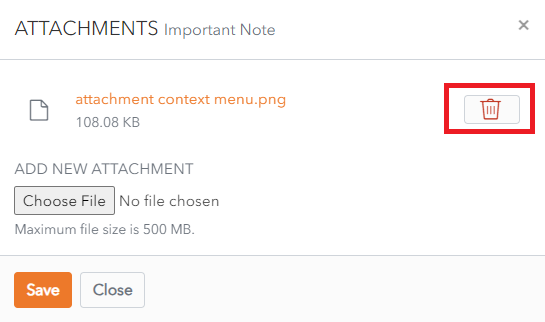
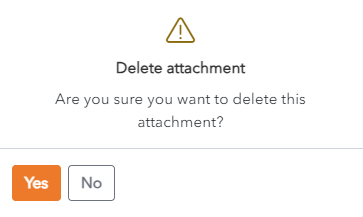
No Comments