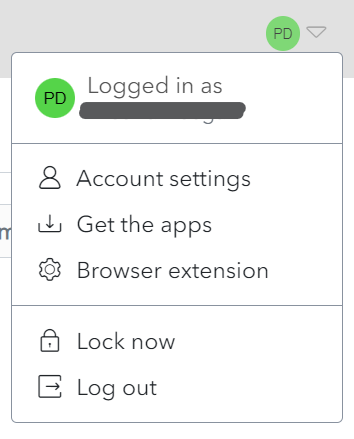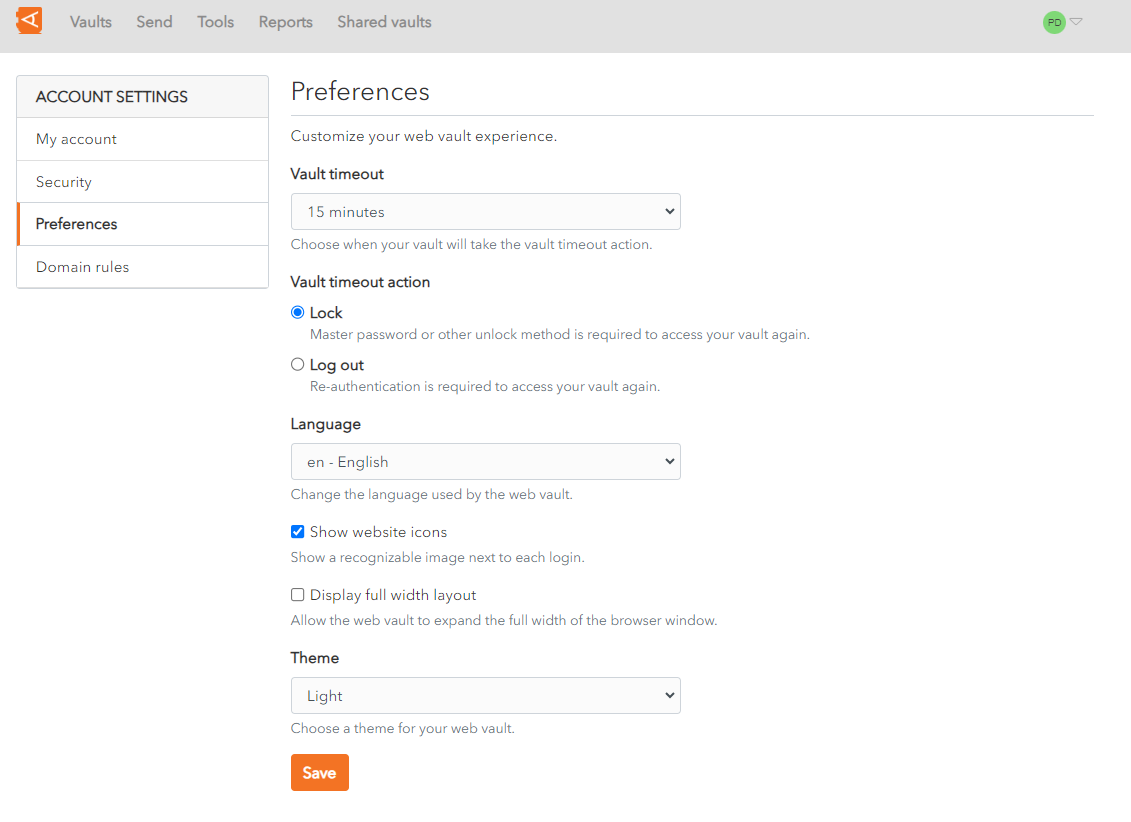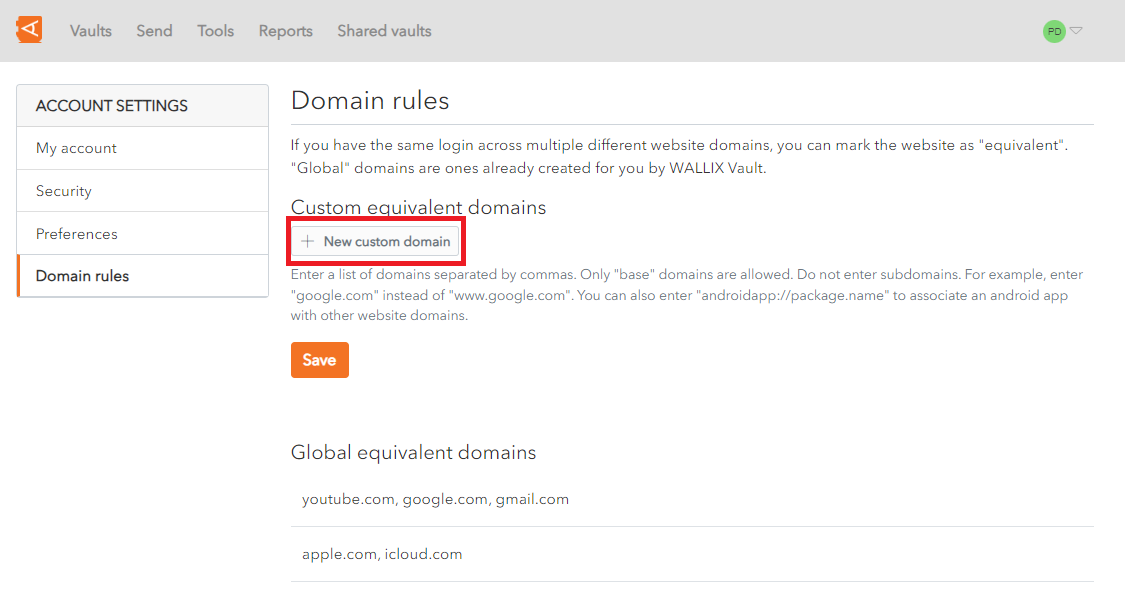Domain Equivalencies
It is possible to link equivalent domains, for example, google.com, youtube.com and gmail.com.
This is useful where mulitple domains use the same login credentials.
Click on the User Icon, on the top right-hand side of the screen, to display the User Menu.
Click on Account Settings and then Preferences.Domain Rules. The PreferencesDomain Rules Screen is displayed.
The following options are possible:
Vault timeout:SetClick theVaultnewtimeoutcustomfromdomain button.Enter the
dropdown.equivalentThedomains,defaultdelimitedis15 minutes.Vault Timeout action:Choose Lock or Log-out as the action to take on timeout. ThedefaultisLock.Language:Choose the language of the user interface.Show website icons:Check to showby arecognizable image beside each Login.This is checked,bydefault.commaDisplay full width layout:Check to allow the Web Vault to take up the full width of the browser window. This isuncheckedbydefault.Theme:Choose from the dropdown.Optionsinclude Light, Dark and System Theme.
Click Save to save changes.