Domain Equivalencies
It is possible to link equivalent domains, for example, google.com, youtube.com and gmail.com.
This is useful where mulitple domains use the same login credentials.
Click on the User Icon, on the top right-hand side of the screen, to display the User Menu.
Click on Account Settings and then Domain Rules. The Domain Rules Screen is displayed.
Click the new custom domain button.
Enter the equivalent domains, delimited by a , comma.
Click Save to save changes.

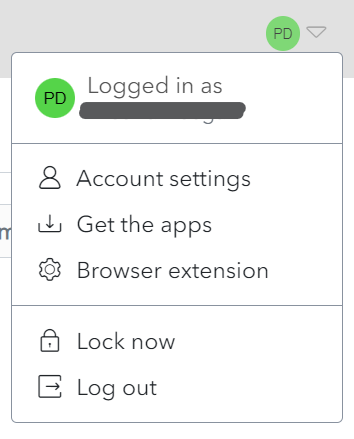
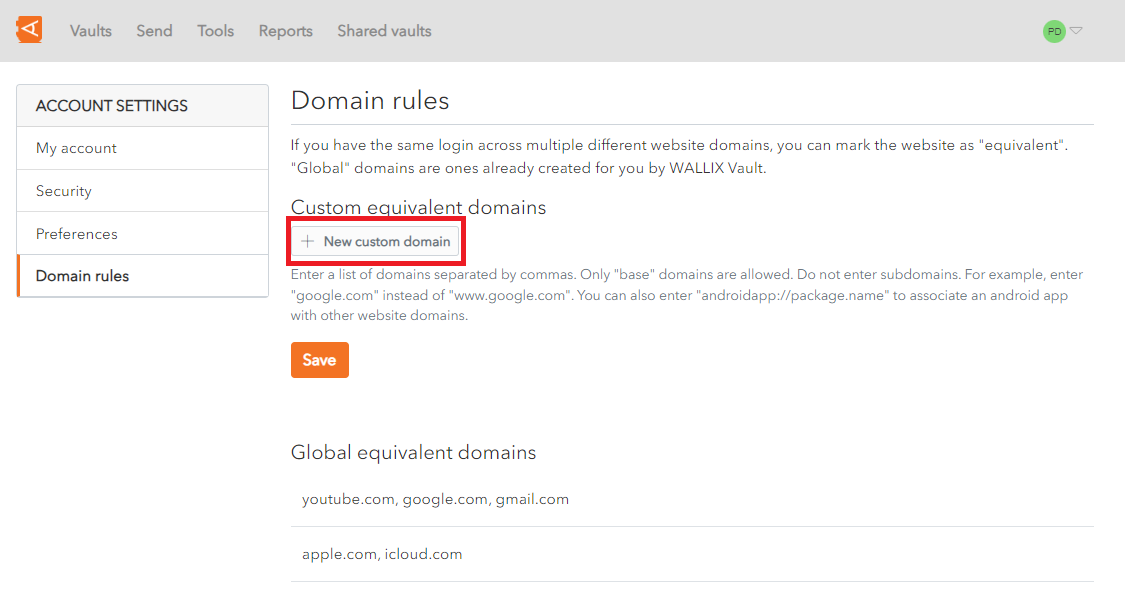

No Comments