Edit Item
Click on an item in your Vault List.
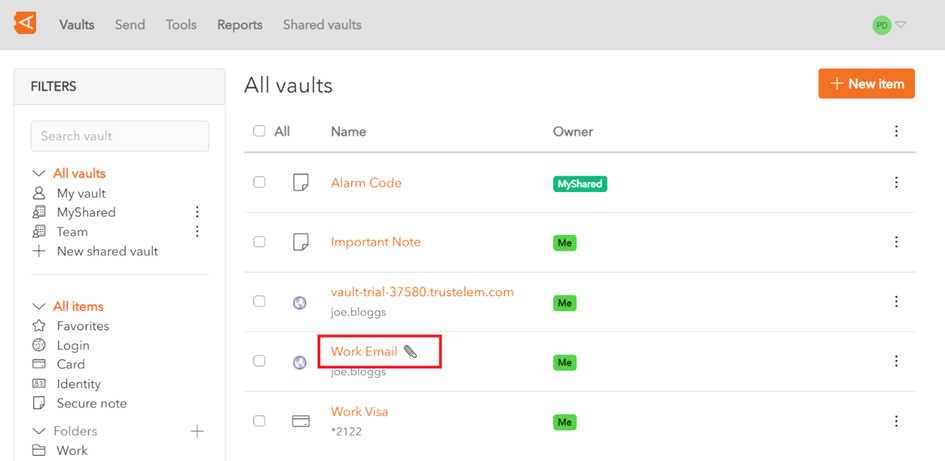
This opens the item in the Edit Screen.
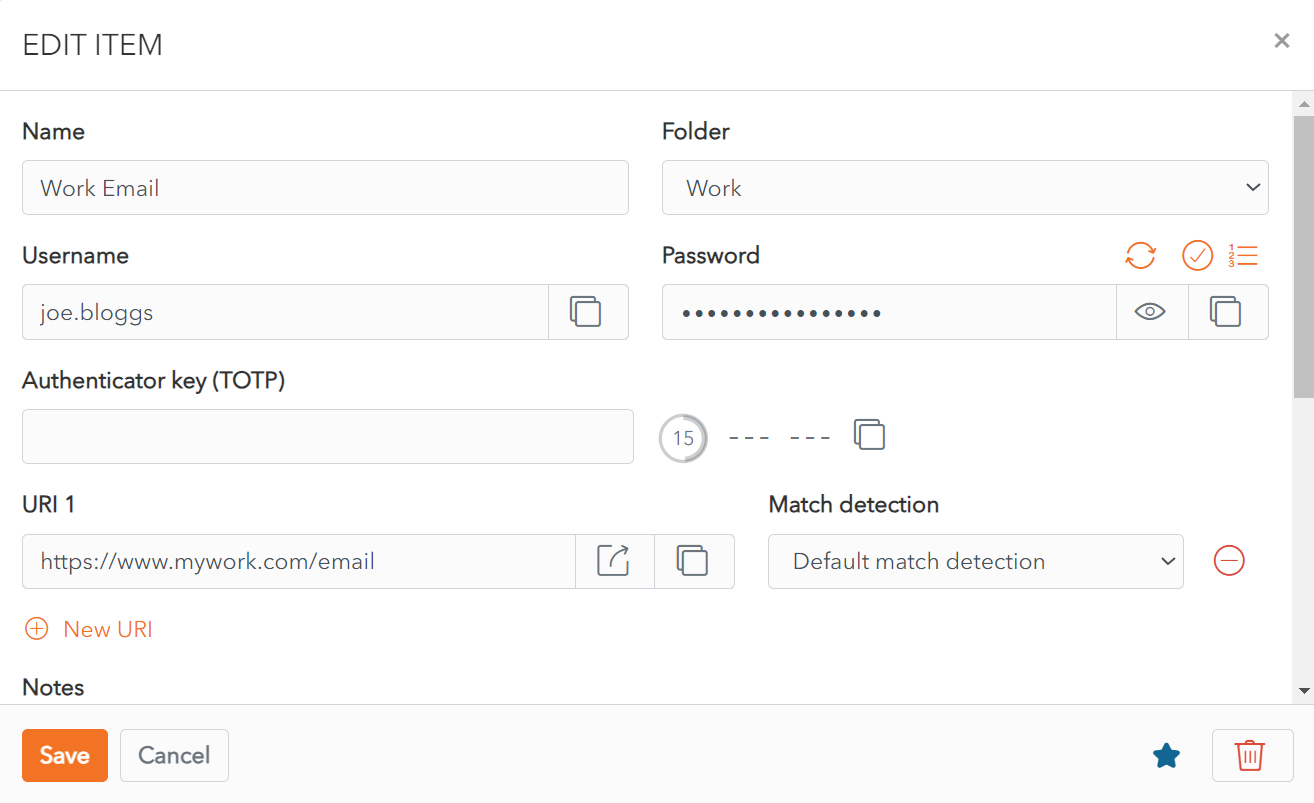
Make changes to your item and click the Save button to save your changes.
If you decide not to save your changes, click the Cancel button to close the Edit Screen.