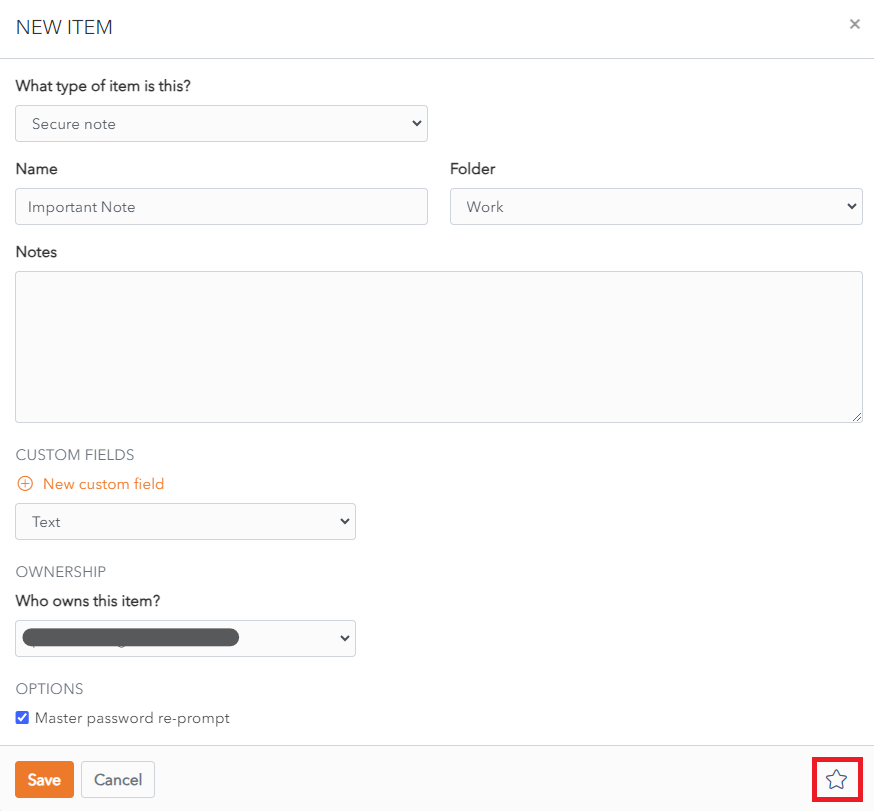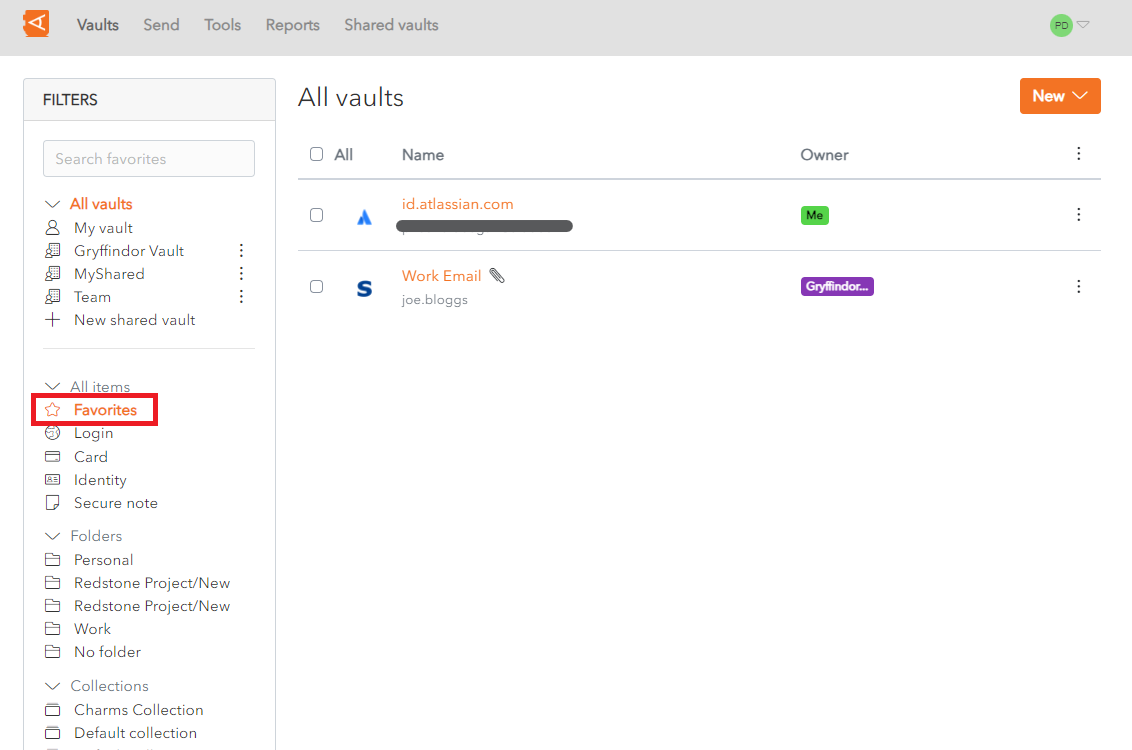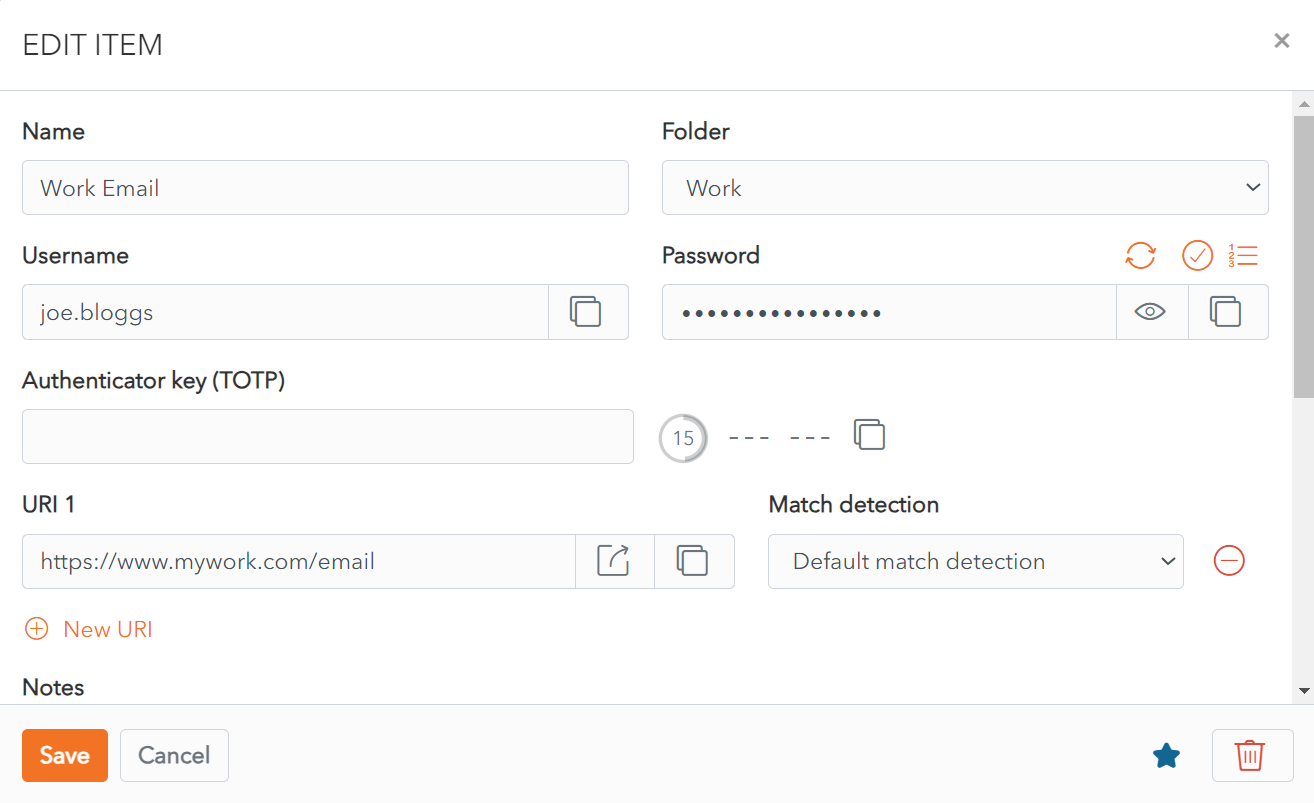Favorites
An Item can be marked as a favorite to make it easier to locate. All favorites are grouped together.
This works for Individual Vaults and Shared Vaults.
Marking an Item in a Shared Vault as a favourite puts it in your favourites only. It will not be marked as a favourite for other users of the Shared Vault.
Add to Favorites
From the Create Item or Edit Item Screen, an click on the ![]() Favorites button.
Favorites button.
Click Save to save the change. The Item is displayed in Favorites.
Alternatively, click Cancel to cancel the operation.
Display Favorites
From the Item List, click the Favorites link in the Filter Menu.
All Items marked as Favorites are displayed.
Remove from Favorites
To remove an Item from favorites, click on an Item in the Item List open it.
The Item Screen displays. The favorites button is blue ![]() .
.
Click the favorites button. The favorites button turns white ![]() .
.
Click Save to save the change. The Item is now removed from favorites.
Alternatively, click Cancel to cancel the operation.