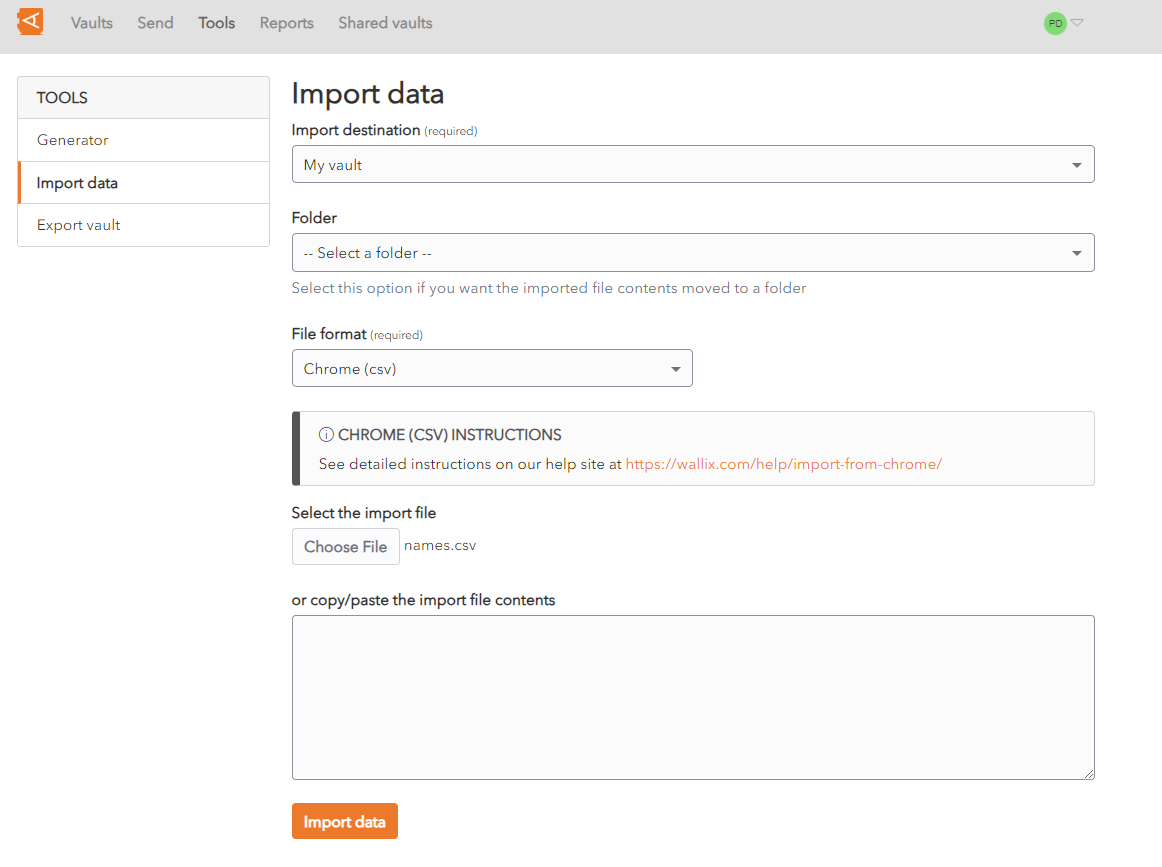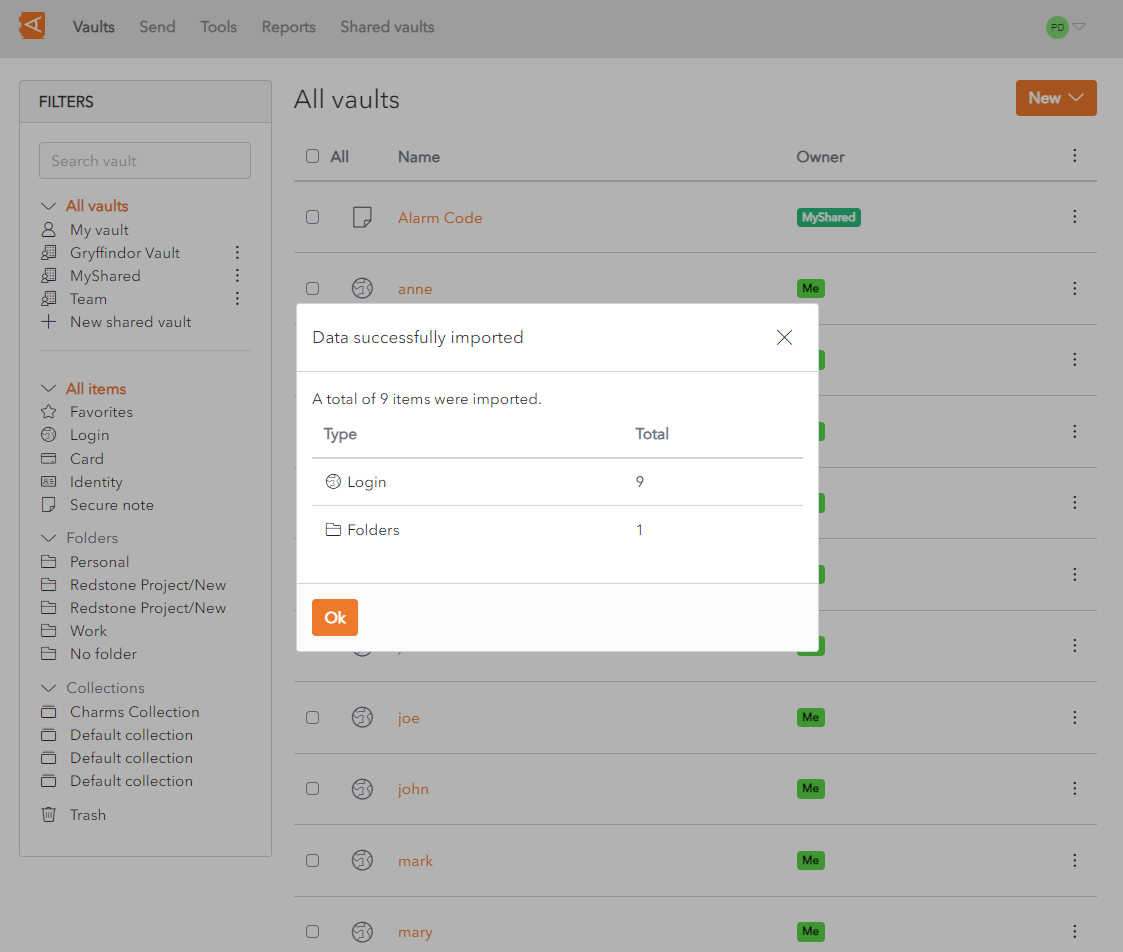Import Data
From the Import Destination dropdown, choose a Vault into which to import the data. This field is mandatory.
From the Folder dropdown, choose the folder into which to import the data. This field is optional.
From the File format dropdown, choose the file format of the file to import. Instructions are displayed relative to the file format chosen. This field is mandatory.
From the Select the import file field, locate and choose the file to import.
Alternatively, copy/paste the import file contents to the large text field provided.
Click Import data to start the import. The data is imported.
A Confirmation Screen is displayed, summarizing the data imported.
Click Ok to return to the Item List Screen.