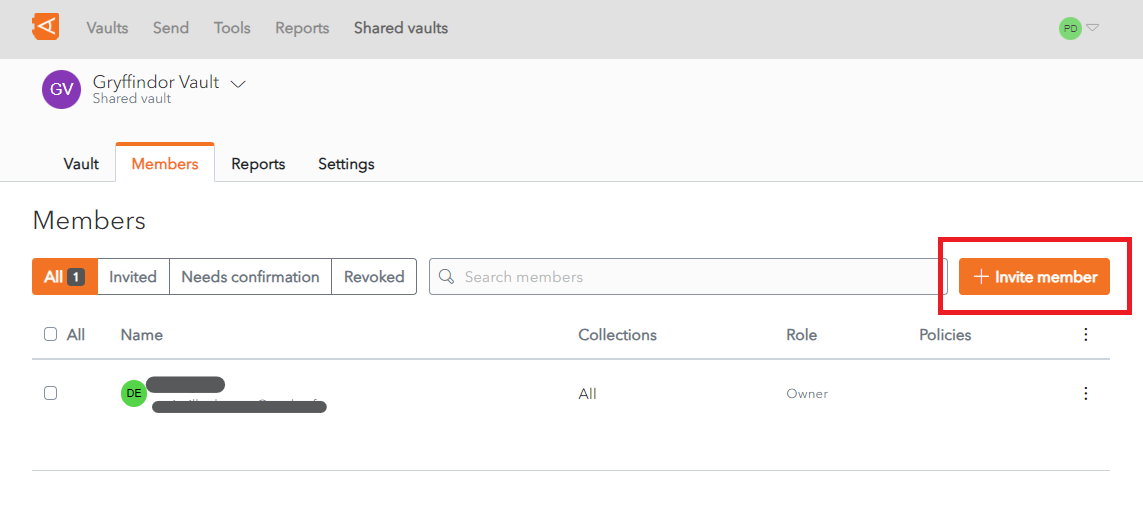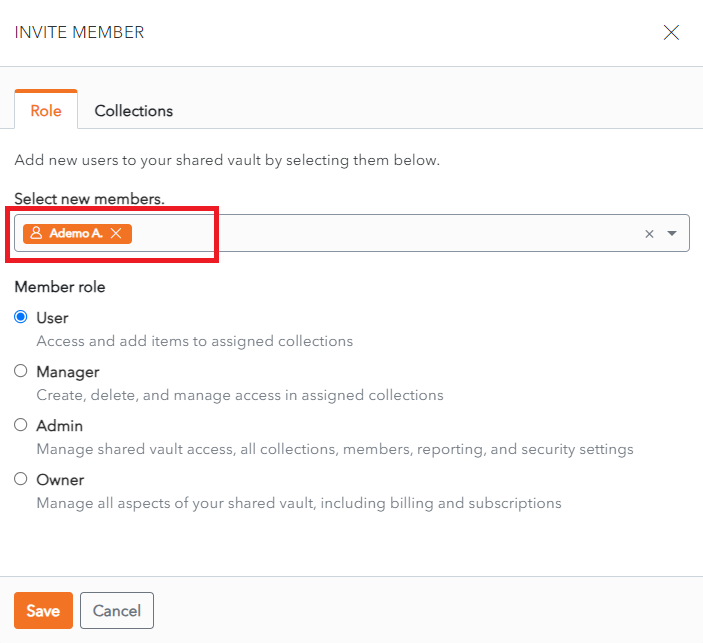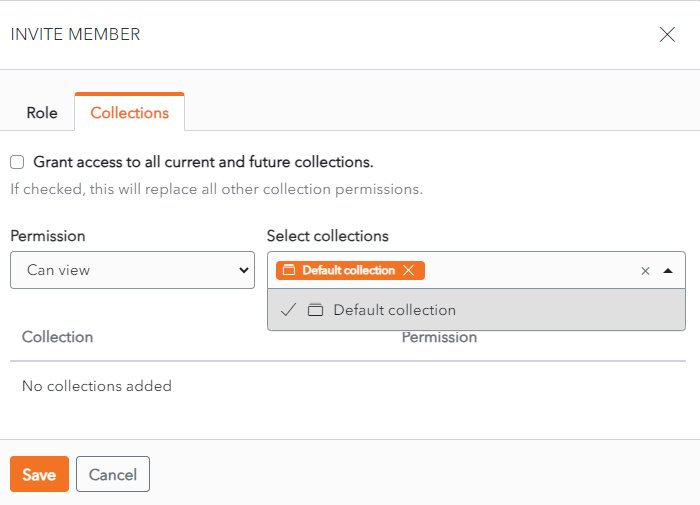Invite Member to Shared Vault
The Invite Members screen is displayed.
Select Member to Invite
The Role Tab is selected by default.
Select a Member to invite from the Select New Members dropdown.
Click on the Collections Tab.
Select Permissions to a Collection
Before inviting a member to a Shared Vault, you must grant permissions to a least one Collection.
Click on the Collections tab.
Choose the permission level from the Permission dropdown.
Choose the Collection from the Select Collections dropdown.
Select the Member Role. User is checked by default.
Add User to Collection
Invite Member to Vault
Click Save to invite the member to the Shared Vault.
Alternatively, click Cancel to cancel the operation.