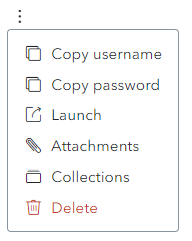Other Item Options
From the Item List click the ![]() More Button of a Shared Vault Item.
More Button of a Shared Vault Item.
A number of options are available (depending on the Item Type):
- Copy username: Copies the Username to the clipboard (for Login Items)
- Copy password: Copies the Password to the clipboard (for Login Items)
- Launch : Launches the URI associated with the Item (for Login Items)
- Attachments: Displays the Attachment Screen
- Collections: Displays the Collections Screen
- Delete: Deletes the Item (after Confirmation)