Login Items
You can use a Login Item to store information about an account that requires a login, for example an email account, a CRM account or a social media account.
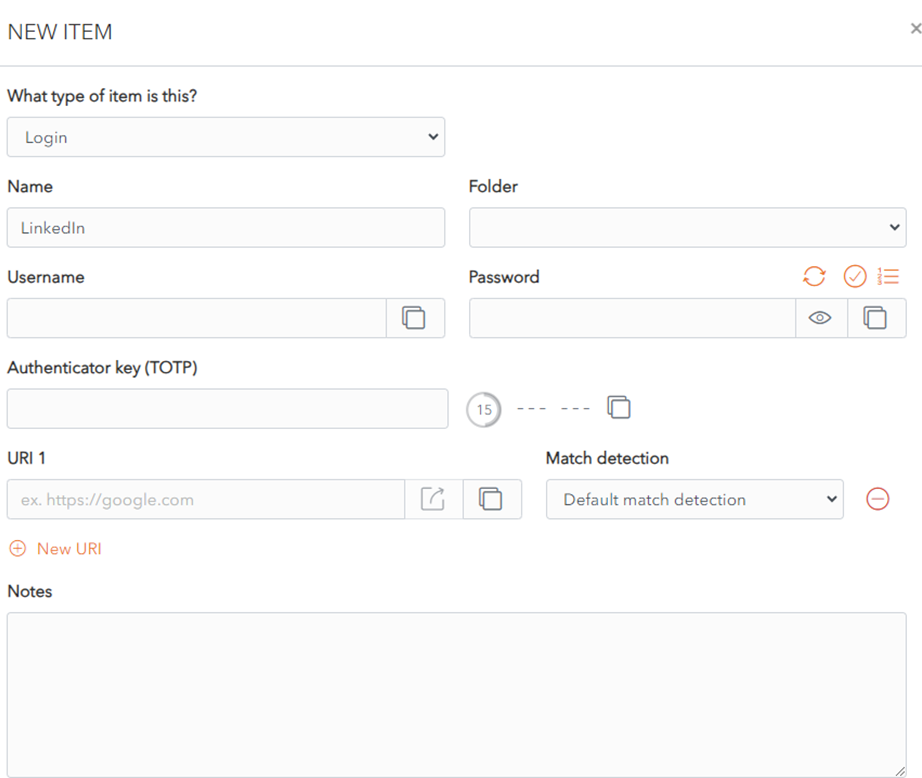
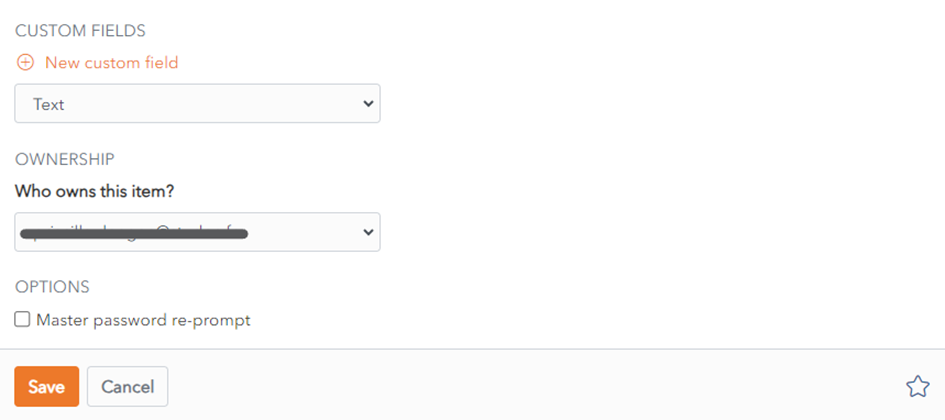
The following fields are available. Only the name field is mandatory.
Type : Login, for Login Item.
Name : Choose a name that easily identifies the item.
Folder : This dropdown allows you to choose the folder you want to add the login to.
Username : Your account username.
Password : Your account password.
Authenticator key (TOTP) : Your authenticator key use to generate a Time-based One-Time Password (if in place for this account[DP1] ).
URI 1 : Uniform Resource Identifier (URI) or Website address for this account.
You can add extra URIs using the ![]() button.
button.
You can click on the ![]() button to open the URI in a new browser window to easily confirm the correct URI.
button to open the URI in a new browser window to easily confirm the correct URI.
You can also use the Match Detection dropdown to XXX

Notes : You can add notes about this login.
Custom Fields : You can add one ore more custom fields. More on custom fields (link).
Master Password re-prompt checkbox. Check this to be prompted to enter your Master Password to access this login.
Ownership dropdown : Choose which Vault owns this item. By default it is owned by your Vault unless you choose otherwise.
