Logout
You can logout of WALLIX Enterprise Vault from the Vault Screen or the Lock Screen.
Logout from Vault Home Screen
You can log out of WALLIX Enterprise Vault from your WALLIX Enterprise Vault screen.
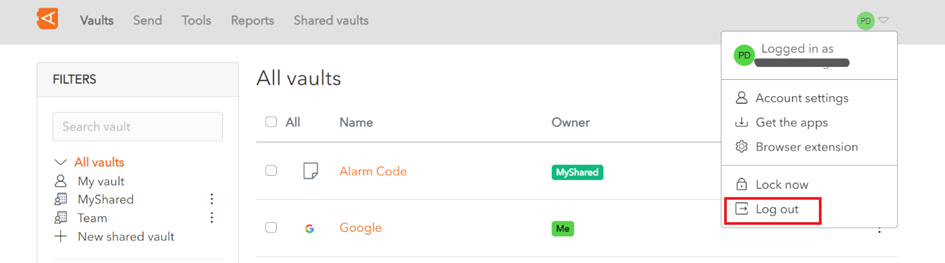
Click on the Log out button to log you out of WALLIX Enterprise Vault.
Note : This will log you out of the 2nd level of authentification only.
You will be returned to the Wallix Enterprise Vault Login Screen.
Logout from Unlock Screen
You can log out of WALLIX Enterprise Vault from the Unlock screen.
Click on the Log out button to log you out of WALLIX Enterprise Vault.
Note : This will log you out of the 2nd level of authentification only.
You will be presented with a confirmation pop up screen. Click Log out to confirm log out.
