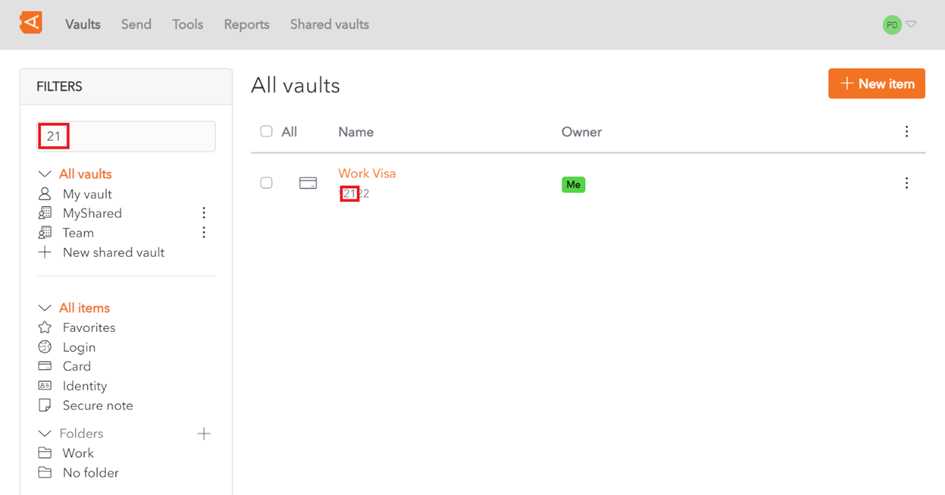Filters
Search
You can use the search field in the Filters menu to search for items in your vaults.
You can search on all fields in your items.
In this example, searching « 21 » returns a Card item with « 21 » in the card number.
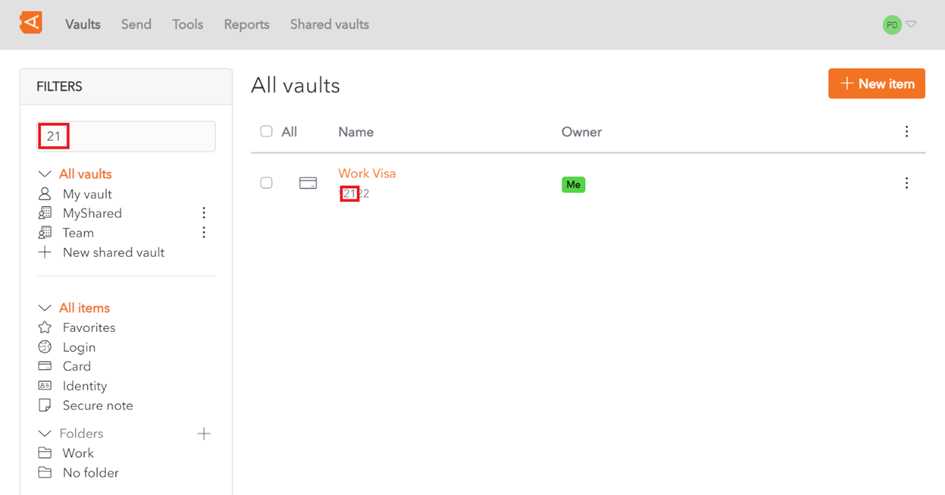
You can use the search field in the Filters menu to search for items in your vaults.
You can search on all fields in your items.
In this example, searching « 21 » returns a Card item with « 21 » in the card number.