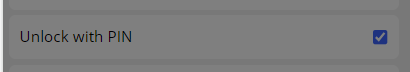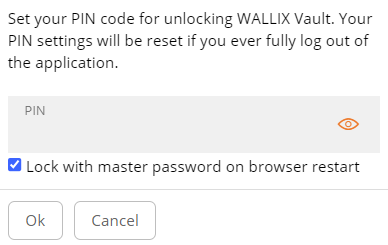Unlock with PIN
Unlock with PIN is a feature that is available for WALLIX Vault for the Browser Extension and Mobile apps.
Browser Extension
Enable Unlock with PIN
From the Browser Extension, click the Settings Menu.
Check the Unlock with PIN Checkbox.
A pop up screen is displayed.
Create and enter a PIN to use for unlocking the Vault.
Click Ok to save PIN and activate Unlock with PIN.
Alternatively, click Cancel to cancel the operation.
If you fully log out of the application, your PIN settings will be reset.
Use Unlock with PIN