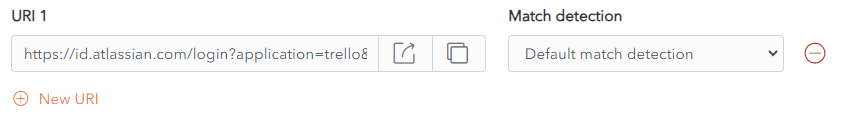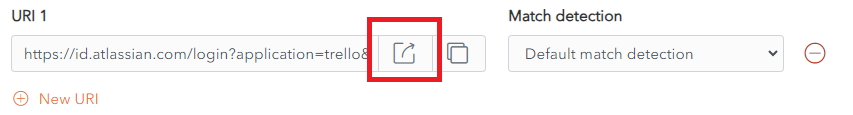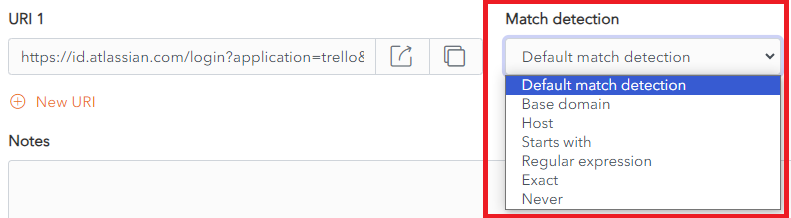Using URIs in Auto-fills
A Login Item can have one or more URIs. These are added from the Create Item or Edit Item Screen.
A URI is defined as a :
- Website address (URL)
- Server IP address
- Mobile App Package ID
- etc.
A URI is mandatory for a Login Item in order to auto-fill it into a web page.
URI Components
A URI is made up for a number of components.
https://www.google.com:8080/calendar/item?id=123&type=task
- Scheme https://
- Hostname www.google.com
- Subdomain www
- SLD google
- TLD com
- Port 8080
- Path calendar/item
- Query String ?id=123&type=task
URI Scheme
A URI Scheme should be specified as part of the URI. If it is not specified http:// is used by default.
However, if a Scheme is not specified by the user, the ![]() Launch button, to launch the website or app directly from the Vault, will not work.
Launch button, to launch the website or app directly from the Vault, will not work.
Examples of schemes are
- https:// or http:// are schemes that reference web pages, e.g. https://www.google.com
- androidapp::// is a scheme that references an Android app pacakge ID or name, e.g. androidapp://com.google.android
Mobile App URIs
Every mobile app has it's own URI. In order to save the login of an app into the Vault, it is necessary to sdave the URI of the app.
Locate App URI for iOS
From the App Login Screen on your iOS device, open the Browser Extension.
The New Item Screen displays and it is prepopulated with the URI of the App.
This only works if the App permits recuperating the URI.
The Item can be saved as a Login Item for this Mobile App.
Alternatively, the URI can be copied and pasted into another Login Item.
Locate App URI for Android
From the App page in hte Google Play Store, locate the Share button.
Paste the link to an email or another file where it can be displayed.
The link will look something like this:
https://play.google.com/store/apps/details?id=com.twitter.android
The URI is the id value, in this example, com.twitter.android
URI Match Detection
Each URI associated with an Item in WALLIX Enterprise Vault has a number Match detection options in the that Match detection dropdown can be chosen. The Match detection option chosen tells WALLIX how to match the URI of the Vault Item with the URI of the web page or mobile app for auto-filling.
Defaut match detection
Base domain is the default option for URI match detection.
However, this can be changed in Settings > Auto-fill for all Items.
The Default match detection can be specified on a per item basis, in the Item Screen for each item. If not specified, the default option is used.
Base domain