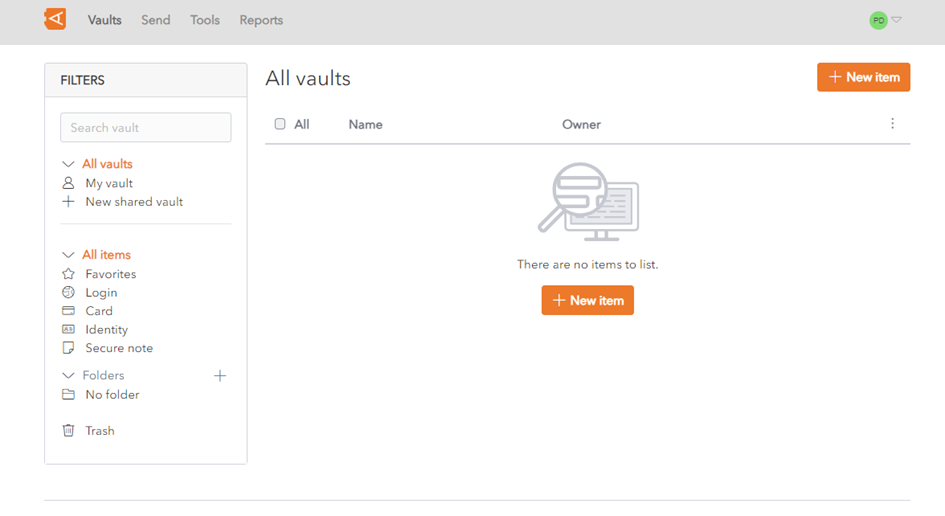Quickstart guide for users
A user can carry out a large number of Enterprise Vault-related actions. Only the most important are listed in this page.
The full list can be found here: https://vault-doc.wallix.com/books/entreprise-vault-usage
Account creation
The user journey begins when their account is created on Trustelem.
- If they are created localy, they will receive an enrolment link to define their password
- If they are synchronized from a directory, the administrators will communicate about the account creation
Then users can access to the Entreprise Vault application using the url: https://vault-your_domain.trustelem.com
First they need to authenticate using Trustelem credentials (Trustelem password or directory password).
Then they can define or provide their master-password, depending on whether it already exists or not. This password will be used for the data encryption.
More information about the account creation and the account management are presented here: https://vault-doc.wallix.com/books/entreprise-vault-usage/chapter/account-management
Entreprise Vault home screen
When ausers user logslog in to WALLIX Enterprise Vault, histheir Vault Homehome screen will display all items in histheir vaults (Personal and Shared vaults). vaults.
Each user has a Personal Vault which is private.private. TheBut userusers can also create or be invited to access items in one or more Shared Vaults.Vaults.
The different vaults include items:items which can be:
- Identities
, - Logins
, - Cards
- Secure Notes.
If the userusers entersenter for the first time on histheir Entreprise Vault, hewon’they won’t have created any items hiself,theirself, but there may be items displayed in yourthe list that have been shared with youthem from Shared Vaults.
This pagehome screen also contains a Filters menu on the left hand side of the screen by which users can search for items usingusing:
- the Search field
- or customer
FilterFilters:onVault,Folder, Item Type orFavouritesFavorites.
Later, users can choose to use a browser plugin or a mobile app, in addition to the website.
More information are presented here: https://vault-doc.wallix.com/books/entreprise-vault-usage/chapter/manage-browser-plugins-and-mobile-apps
Create Item
è Explain what is an Item: Identifier, CB, Identity or Note, with the different important fields in these items and provide the link to the documentation
Create Folder
è Explain what it is (focus on what is the interest of folders) and provide the link to the documentation
Search an Item
è Explain what is searchable / how to do it and provide the link to the documentation
Use a Shared Vault
è Explain what it is (Items shared with other people inside the Vault) and provide the link to the documentation
è Explain how the creation/sharing/rights work
è Explain also what a collection is (folders at an organization level in a shared vault) and provide the link to the documentation
Other features
è Explain the basics of send/pwd generation/report and provide the link to the documentation
Reset Master Password
è Explain how to do it and provide the link to the documentation
Change the settings
è Explain what are the important settings and provide the link to the documentation
Install Browser Extension
è Explain what are the possibilities and provide the link to the documentation
Install Mobile Application
è Explain what are the possibilities and provide the link to the documentation