Password Fields
WALLIX Enterprise Vault provides different options for your Password fields to improve the security of your passwords.
Generate Strong Password
Click on the Generate Password button to generate a secure password for your login.

A pop up screen will require you to confirm that you wish to overwrite your current password.
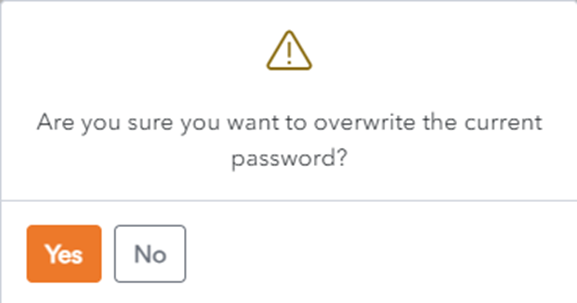
Alternatively, click on the No button to keep your current password.
Check Password Integrity
Click on the Check Password button to check if your password has been exposed.

WALLIX Enterprise Vault will check if your password has been found in any known data breaches.
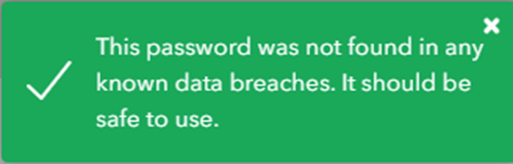
Show / Hide Character Count
Click on the Toggle Character Count button to display the Password Character Count of your password.
