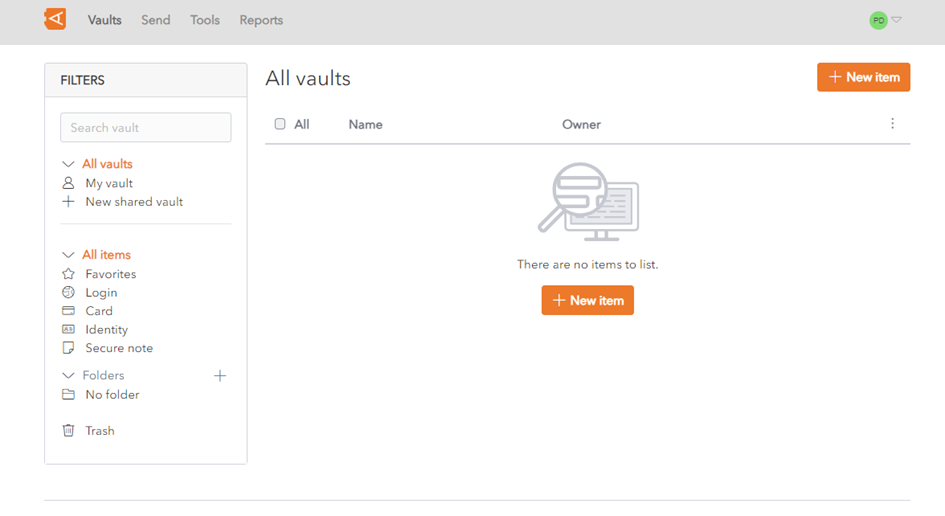Quickstart guide for users
A user can carry out a large number of Enterprise Vault-related actions. Only the most important are listed in this page.
The full list can be found here: https://vault-doc.wallix.com/books/entreprise-vault-usage
Account creation
The user journey begins when their account is created on Trustelem.
- If they are created localy, they will receive an enrolment link to define their password
- If they are synchronized from a directory, the administrators will communicate about the account creation
Then users can access to the Entreprise Vault application using the url: https://vault-your_domain.trustelem.com
First they need to authenticate using Trustelem credentials (Trustelem password or directory password).
Then they can define or provide their master-password, depending on whether it already exists or not. This password will be used for the data encryption.
More information about the account creation and the account management are presented here: https://vault-doc.wallix.com/books/entreprise-vault-usage/chapter/account-management
Entreprise Vault home screen
When users log in to WALLIX Enterprise Vault using https://vault-your_domain.trustelem.com, their home screen will display all items in their vaults.
Each user has a Personal Vault which is private.
But users can also create or be invited to access items in one or more Shared Vaults.
The different vaults include items which can be:
- Identities (firstname, lastname, phone number, address...)
- Logins (login, password and TOTP for single or multi factor authentication)
- Credit cards
- Secure Notes
This items can be organized using folders in personal vault, and collections in shared vaults.
This home screen also contains a Filters menu by which users can find specific items using:
- A dedicated Search field
- Customer Filters: Folder, Item Type or Favorites.
Later, users can choose to use a browser plugin or a mobile app, in addition to the website.
Create Item
https://vault-doc.wallix.com/books/entreprise-vault-usage/page/create-item
Create Folder
https://vault-doc.wallix.com/books/entreprise-vault-usage/page/create-folder
Search an Item
https://vault-doc.wallix.com/books/entreprise-vault-usage/page/search-an-item
Use a Shared Vault
https://vault-doc.wallix.com/books/entreprise-vault-usage/chapter/manage-shared-vaults
Send data to non-vault user
https://vault-doc.wallix.com/books/entreprise-vault-usage/page/create-send
Password generator
https://vault-doc.wallix.com/books/entreprise-vault-usage/page/username-or-password-generator
Reset Master Password
https://vault-doc.wallix.com/books/entreprise-vault-usage/page/reset-master-password
Change the settings
https://vault-doc.wallix.com/books/entreprise-vault-usage/chapter/avanced-options