Add, Edit or Delete Items
Create a Shared Vault Item
Follow the normal procedure for creating an Item, with one additional step.
Items created in a Shared Vault have one extra field - the Collections Field, which is mandatory. A Shared Vault Item must be added to at least one Collection.
In the Collections Section of the New Item Screen, check the checkbox beside a Collection that you wish to add the Item to.
Then Click Save to create the Item.
Manage Shared Vault Items
The procedure to Edit an Item and Delete an Item are the same as for personal Vaults as are the Item Types.

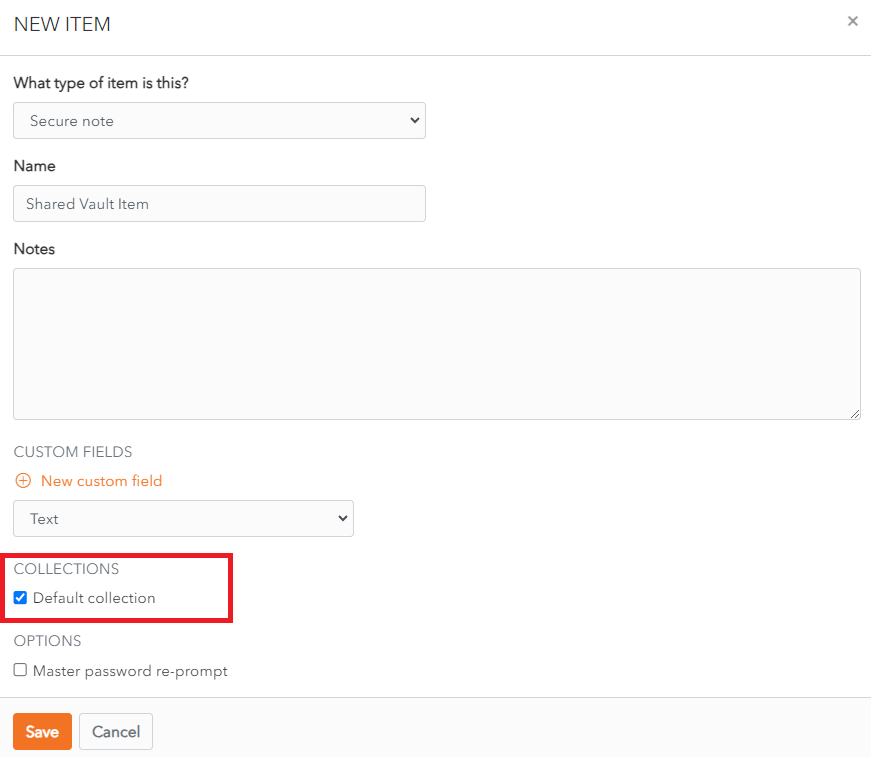
No Comments