Shortcuts
WALLIX can use shortcuts for certain functions:
- Activate the extension
- Auto-fill the last used login for the current website
- Generate and copy a new random password to the clipboard
- Lock the vault
Shortcuts can be configured in the web browser.
Chrome
The shortcuts are displayed and can be modified.
Firefox
The shortcuts are displayed and can be modified.

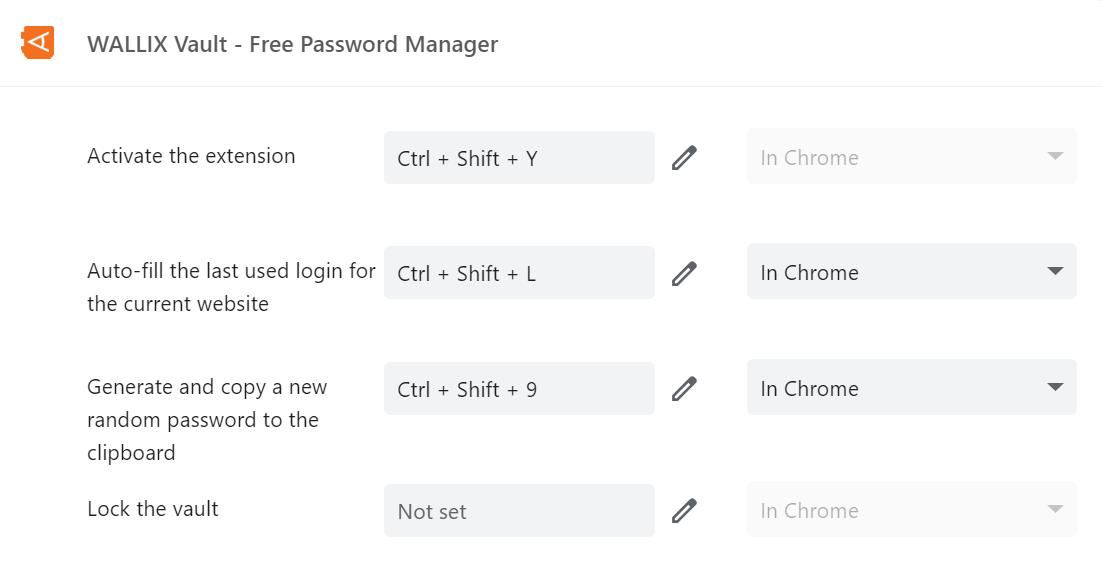
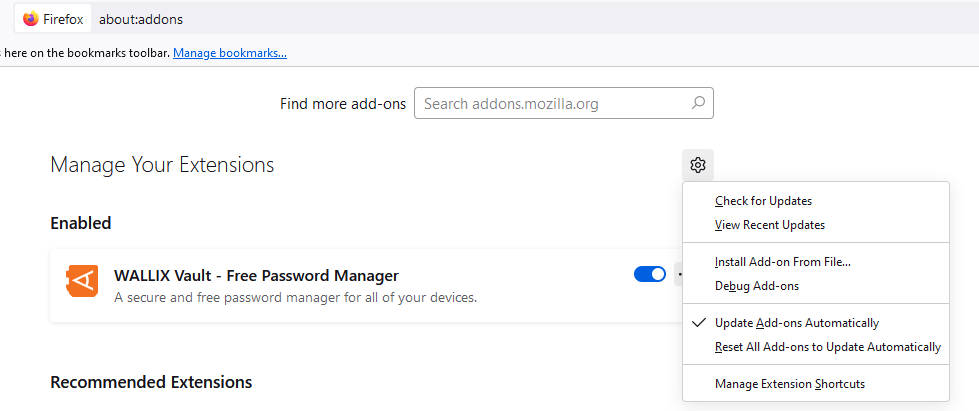
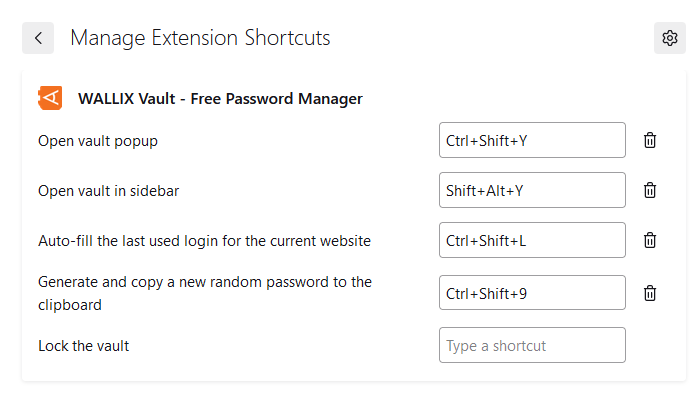
No Comments